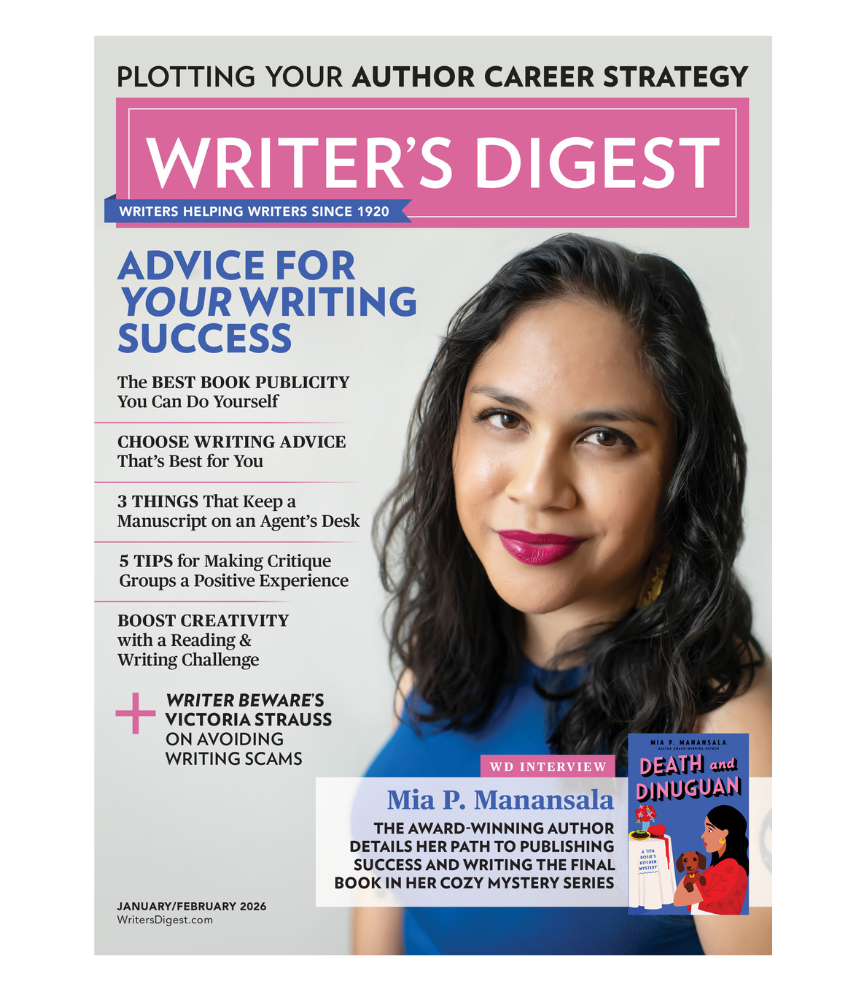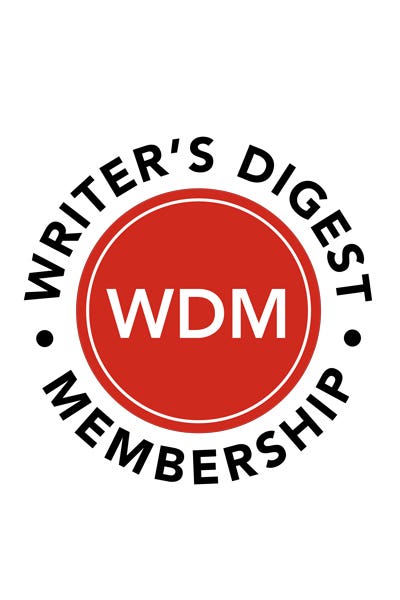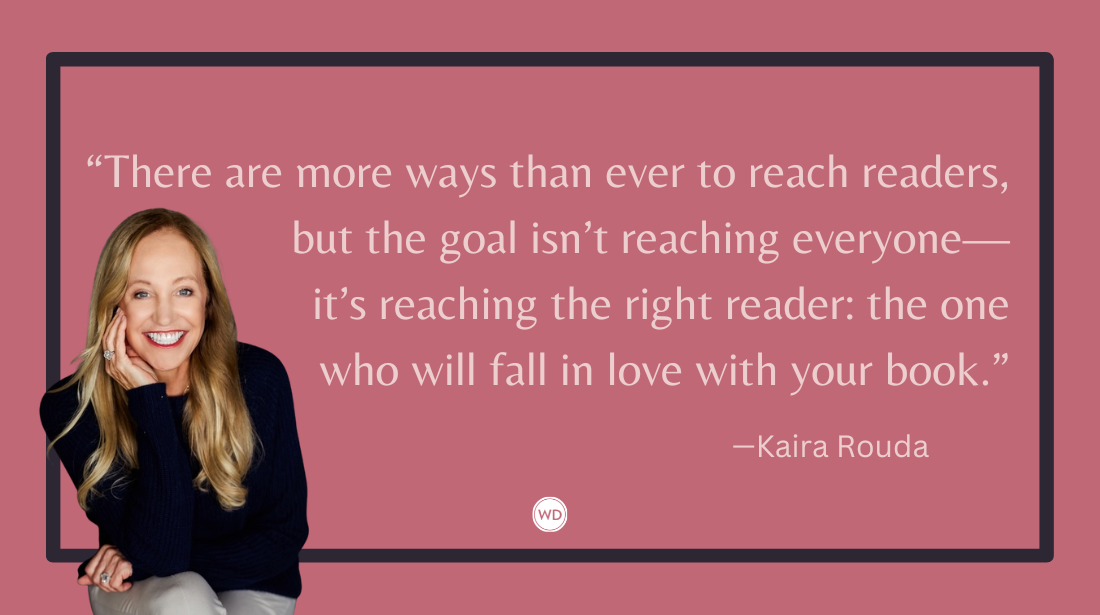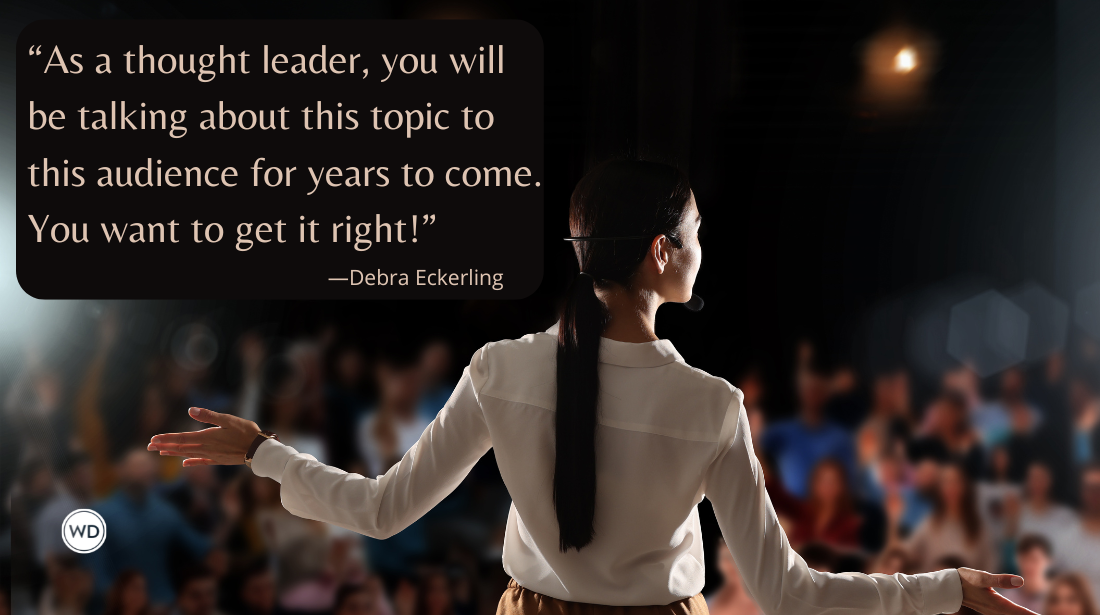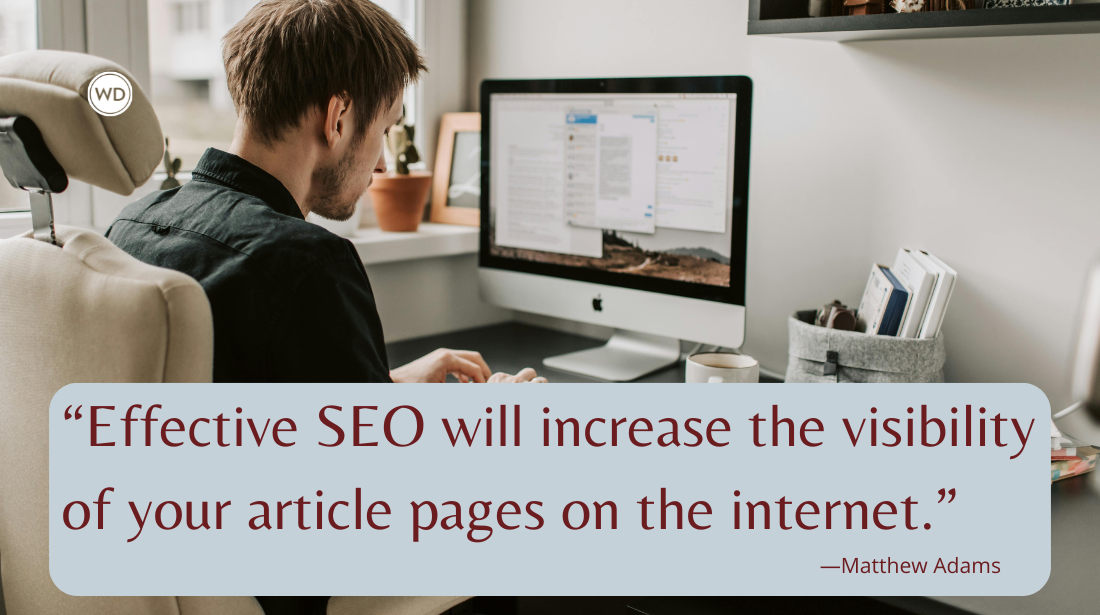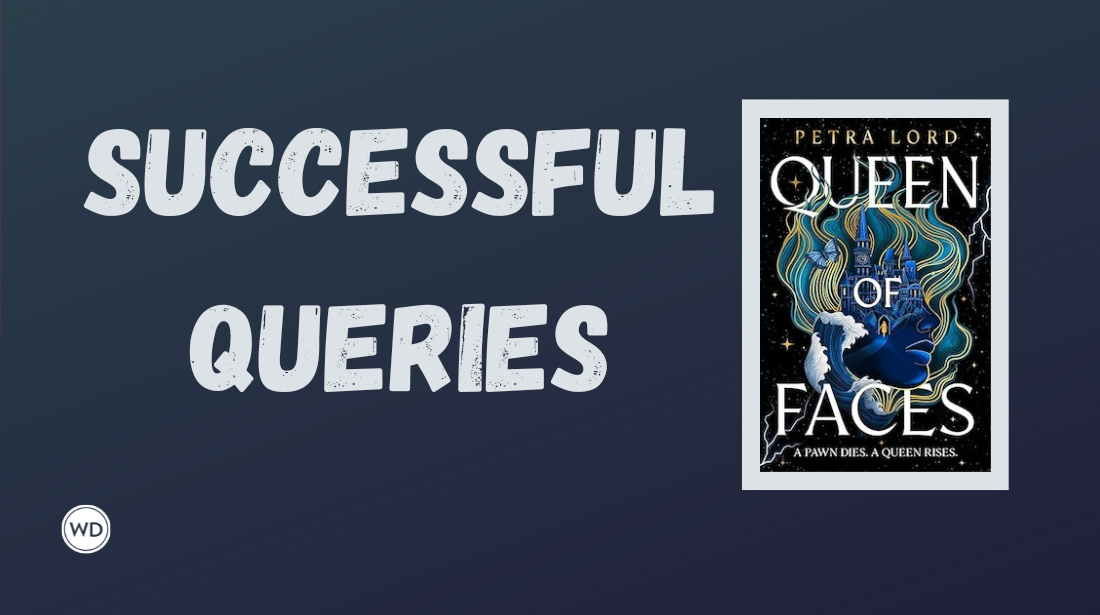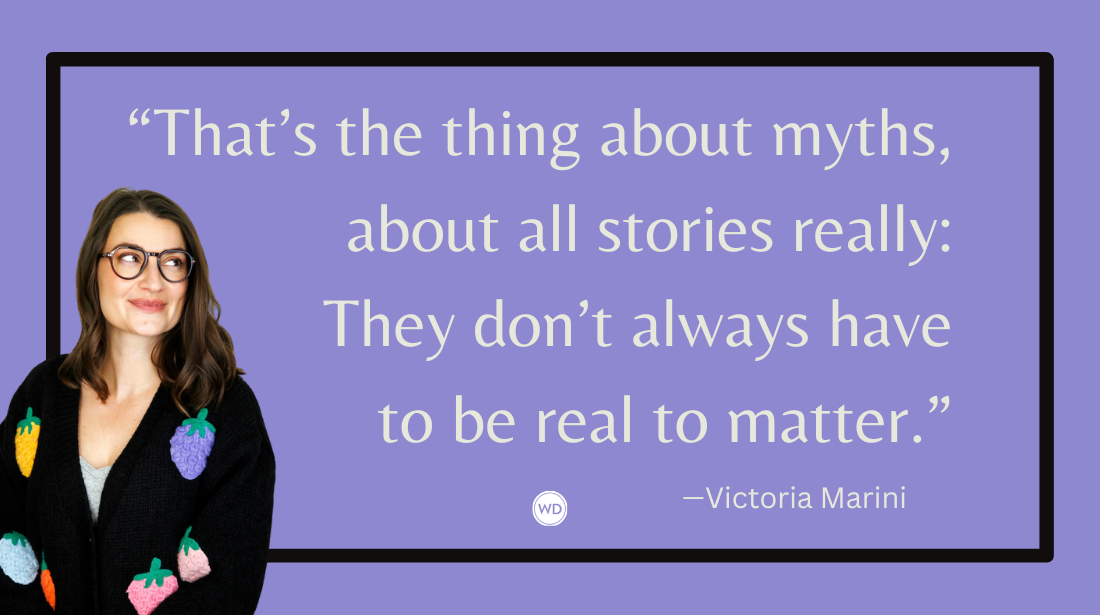10 Handy Digital Tools for Freelance Writers
Freelance tech writer Matthew Adams shares 10 handy (and mostly free) digital tools for freelance writers.
Tools for freelance writers can take various forms. The most obvious physical tools are a PC and keyboard, which amounts to the typewriter in the digital age of freelance writing.
However, we can utilize many desktop software packages and web apps on PCs that can be useful for the writing business in various ways. Nor do you need to splash out on premium apps and software, as many handy digital tools are freely available. Here are 10 digital tools that can come in handy for freelance writers.
A word processor for drafting articles is the essential software no freelance writer can do without. MS Word is one of the most popular premium word processors, and it is a part of the Office 365 suite with a $69.99 subscription. Microsoft’s premium word processor undoubtedly has some advanced features, but you can save hundreds of dollars by utilizing freely available alternatives instead.
Writer is the word processor of the open-source OpenOffice suite and one of the best freely available alternatives to MS Word. This word processor includes text and document formatting options comparable to MS Word. It’s more than adequate for basic word processing but also suitable for more complex document creation associated with desktop publishing tools. OpenOffice Writer also supports Word document formats, which means its users can save articles with the universal DOCX format for submissions.
Keeping monthly business account records is a regular activity for many freelance writers. Those who are registered self-employed will certainly need to keep records of monthly and annual business turnover figures. Spreadsheet applications are crucial software for the organization and storage of financial data in the form of accounts.
There are myriad spreadsheet software packages, free and paid, that we can utilize for business accounts. Those who pay for Office 365 can use Word and Excel, but OpenOffice Calc is a free desktop software alternative for Windows, Linux, and Mac OS X PC platforms. This spreadsheet application includes hundreds of mathematical functions and advanced sheet formatting options, making it more than adequate for keeping basic accounts. You can also insert different types of graphs, images, objects, shapes, and other media into your Calc spreadsheets, much like Excel.
Some clients (or websites) you submit articles to might ask that you send invoices (bills) along with your submissions. For example, Writer’s Digest requests invoices be sent with articles submitted to this website. Such invoices include titles of articles submitted and remuneration totals.
Invoice-Generator.com is a freely available web app that makes it straightforward to set up invoice PDF documents for your clients. You can log in and utilize that app with a Google account. Then, all you need to do is click New Invoice, fill out the required input boxes for articles in the template, and press the Create button. The invoice templates this tool generates are nice and clear, and it has no usage restrictions.
Grammarly is the best online tool I’ve found for proofing (checking through and editing) article drafts. This web app has a charged Pro plan for premium features and more restricted free usage. However, the free Grammarly tool is still a handy SPAG checker.
You can utilize Grammarly by signing into that digital tool with a Google account. When signed in, click New to bring up the proofing utility into which you can input an article draft for it to check. Use the Ctrl + C and Ctrl + V hotkeys on a Windows PC to copy and paste article content into the proofing tool. Grammarly will check your article and give it an overall score. Go through the red highlights shown in the tool to fix typos or other SPAG mistakes detected.
Many tech writers need to create screenshots to include in software or gaming articles, which are almost essential for instructional how-to software guides and reviews. You cannot be a genuine tech writer without a screenshot tool. Although Windows includes limited tools for capturing screenshots, better third-party screen-capturing tools are freely available.
I recommend downloading and installing ShareX to take screenshots. ShareX is open-source software for Windows 11/10/8 that includes about 11 screen capture options. It also offers more extensive annotation and editing options for captured snapshots than the Snipping Tool bundled with Windows.
Blogger is one of the biggest platforms for creating web blogs. It is a tool with which you can set up online journals known as blogs, which include chronological posts readers can reply to with comments. Creating web blogs with Blogger templates is a quick and easy alternative to website building.
A Blogger blog can be a handy digital tool for freelance writing in different ways. Setting up a Blogger blog will at least give you somewhere to post articles, which you can then show as samples to prospective clients. You can also monetize Blogger blogs to turn them into markets.
Blogs can also be handy promotional tools for authors’ books. For example, I set up this Blogger blog for my self-published book title. That blog includes posts that provide info about the book and samples from it.
There are numerous different style guide conventions for capitalizing subheadings in articles. Title Case Converter is a handy web app tool for converting subheadings in your articles to the correct title case for Associated Press, Chicago, Bluebook, American Medical Association, and NY Times style guides, among others. You can also utilize that tool to convert subheadings to the sentence case.
To utilize Title Case Converter, open the page for that app (linked in the subheading directly above) and input a subheading to convert; select a Title Case or Other Styles option and click Convert. The app will show you the converted title for selected options slightly further down the page below the style settings. Click the Copy button for the converted subheading, which you can paste into articles with the Ctrl + V hotkey.
PayPal is one of the largest online payment systems for electronic funds transfer. This makes it one of the most widely utilized digital tools for sending and receiving payments. Many websites and magazines open to freelance article submissions utilize PayPal for transactions. I recommend utilizing PayPal in the freelance writing business mainly because of its universality and ease of use.
However, PayPal is not entirely free or necessarily even the best value. It’s free to set up a PayPal account, but PP takes an approximate five percent cut from your international article transactions received. This fee will slightly reduce the remuneration received for your articles included in magazines published outside your country.
Keyword research is important for website (or blog) article search engine optimization. If you can identify keywords with higher search volumes, including those search phrases in your online articles can increase their page views. Increasing page views in such a way is most important for website markets that offer remuneration more directly based on article traffic, such as Medium and Hubpages.
WordStream is a handy and freely available online tool for article keyword research. To identify keywords with that tool, enter a potential article search phrase in its keyword text box and click Continue. WordStream will then show matching keyword variations you can utilize, along with search volume and competition info for them. Select to include keywords WordStream shows to have higher search volumes.
Thesaurus.com is a handy web app for looking up alternative words with the same or similar meanings to include in your articles. Input any word in the “Start typing” text box on that app’s page and press Enter to view a range of alternative words. The app shows synonyms with the strongest and weakest matches, along with example sentences for the one entered.
That app also incorporates a digital dictionary utility you can switch to by clicking Dictionary.com. You can utilize this dictionary much the same by inputting a word inside its text box. Dictionary.com will then show definitions for the word entered and example sentences. Utilizing this digital tool is probably quicker than manually looking up words in paper dictionaries.
Most of those digital tools are generally free to use and are helpful for many aspects of the freelance writing business. You can utilize those software packages and web apps to assist with article content creation, keyword research, keeping accounts, book promotion, and business transactions. It is certainly worth at least trying out those tools before investing in more expensive premium alternatives.
Matthew Adams is a freelancer who has produced a variety of articles for various publications and websites, such as Swing Golf Magazine, TripAdvisor, Windows Report, Tech Junkie, MakeUseOf, Naval History, Military History Matters, Artilleryman, dotTech, and Bright Hub. He has been a freelance tech writer for more than 10 years. Matthew is also the author of Battles of the Pacific War 1941-1945. Check out the book’s blog at battlesofthepacificwar.blogspot.co.uk.