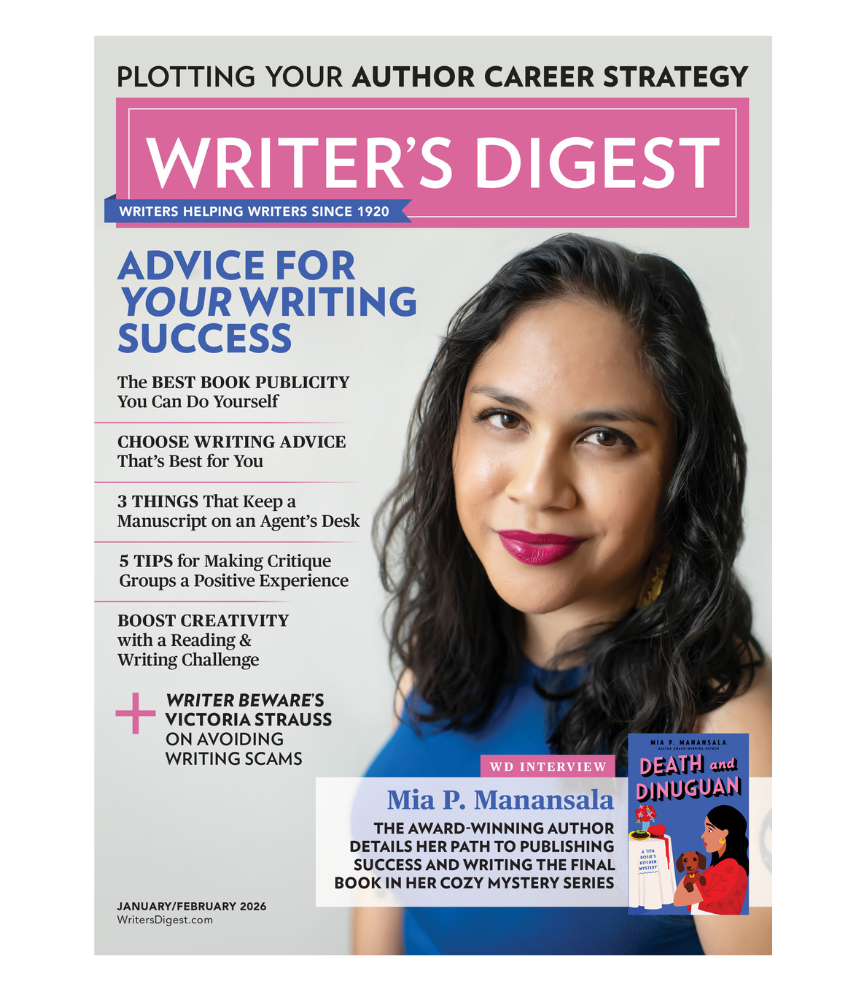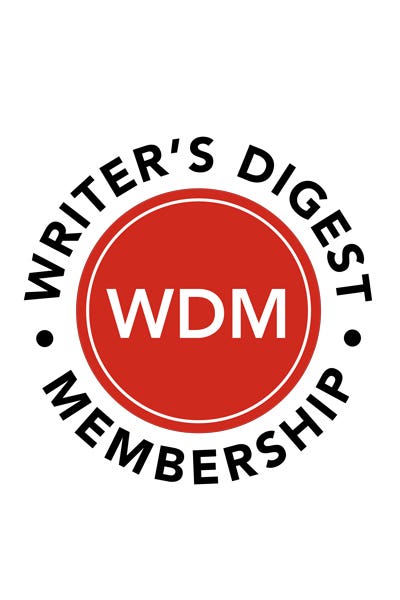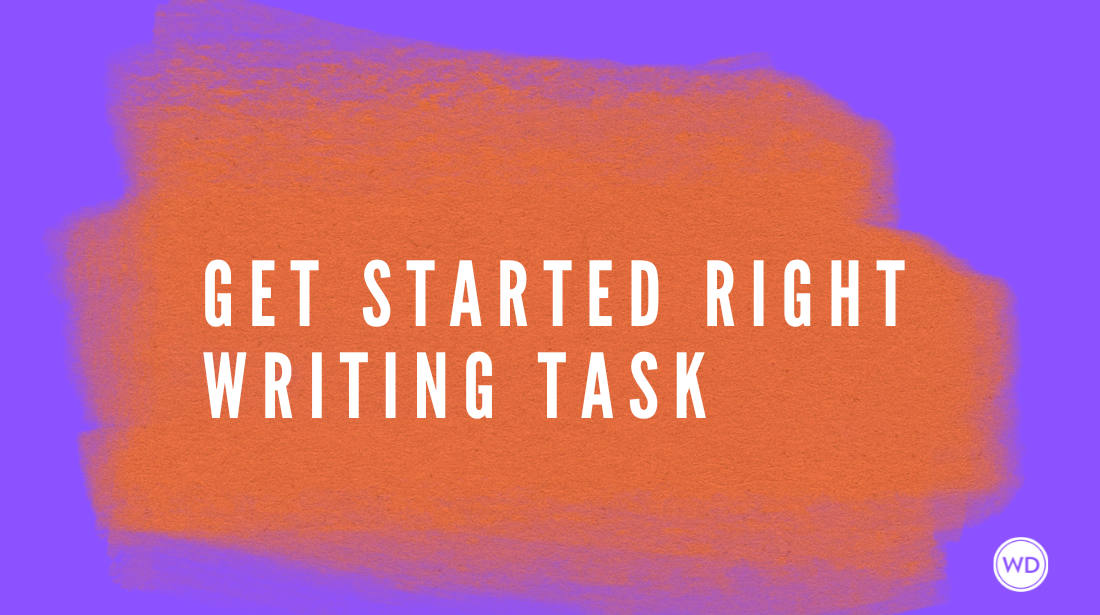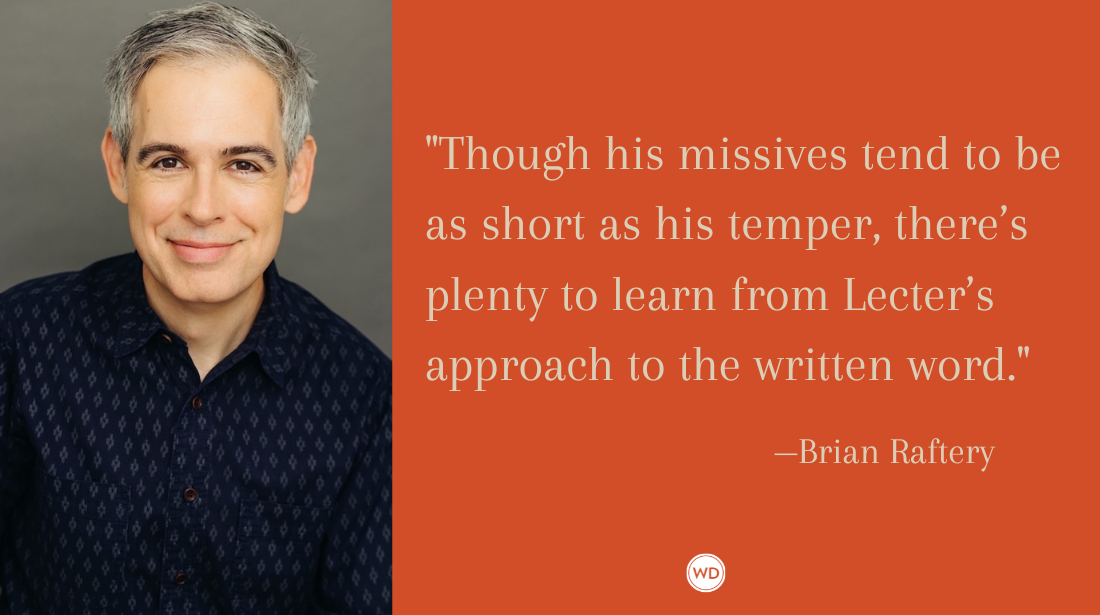The Writer’s Digital Toolkit: 16 Writing Tools That Finally Get Words on the Page
Tech entrepreneur and arts advocate Henry Kurkowski shares 16 digital tools writers can use to help get words on the page.
Most writers today are running themselves ragged. Between juggling day jobs, family obligations, side hustles, endless notifications, and a world that never seems to stop buzzing, finding time—and the mental space—to actually write can feel impossible.
When I wrote my book on remote work productivity, I tested dozens of digital tools to help busy, distracted people reclaim their focus from home. What surprised me was how much those same tools transformed my writing life. They helped me protect my time, quiet the barrage of distractions, and make real progress—even on the days when life left little room for words.
After months of testing everything from complex project management systems to simple timer apps, I discovered something crucial: The best tools don't complicate your writing process—they clear the path so you can show up for your work, even on the busiest days.
This article cuts through the noise to share a curated digital toolkit every writer needs—free or affordable tools that help you focus, organize, draft, revise, and actually finish what you start.
Why Your Writing Needs a Digital Toolkit
Writing is hard enough without constant interruptions or scattered ideas. Every time you stop mid-sentence to check a notification, research a random fact, or hunt for that perfect note you wrote three weeks ago, you're not just losing time—you're losing momentum. And for writers trying to squeeze creativity into packed schedules, momentum is everything.
A good digital toolkit removes friction. It gives you a protected space to think, draft, and revise without wrestling with distractions or inefficiency. The goal isn't to have more apps cluttering your devices. It's to have fewer, smarter tools that make your writing life easier and more sustainable.
Think of it this way: A carpenter doesn't show up to a job site empty-handed, hoping inspiration will provide the vision, the hammer, and the correct type of saw needed. Writers need the same intentionality about their tools in today’s hyper-connected world.
Focus & Distraction Blocking: Protecting Your Mental Space
The internet is designed to fragment your attention. Social media algorithms, news cycles, and even well-meaning friends sending "just one quick" text can derail hours of potential writing time. These tools help you reclaim control.
Cold Turkey (Free version)—This is the nuclear option for serious distraction blocking. Cold Turkey locks you completely out of distracting websites; the premium version will lock you out of the apps on your computer for set periods. No override buttons, no "just five more minutes." When you're blocked, you're blocked. Perfect for writers who know they can't trust themselves around social media during writing time.
LeechBlock (Firefox/Chrome) or StayFocusd (Chrome)—Browser extensions that give you more flexible control than Cold Turkey. Set daily limits on time-wasting sites, block them during specific hours, or gradually reduce access over time. I use LeechBlock to allow myself 10 minutes of news reading per day—enough to stay informed, not enough to fall down rabbit holes.
Forest (Free for Android, $2 for iOS)—This app gamifies focus by "planting" virtual trees that die if you leave the app to check social media. It sounds silly until you realize you've written for two hours straight because you didn't want to kill your digital oak tree. The visual progress tracking is surprisingly motivating.
Pomofocus or TomatoTimer—Simple, browser-based Pomodoro timers for focused writing sprints. Twenty-five minutes of writing, five-minute break, repeat. No downloads required, no complex features to learn. Sometimes the biggest gift you can give your writing isn't inspiration—it's the absence of distraction.
Pro tip: Start with just one focus tool. I recommend LeechBlock or StayFocusd for beginners because they're less aggressive than full computer blocks but still effective.
Drafting & Revision: Getting Words Down and Making Them Better
Once you've carved out mental space, these apps help you capture ideas quickly and improve them efficiently.
Google Docs—Yes, it's basic, but basic is often best. Google Docs is reliable, accessible from any device, loads instantly, and offers real-time collaboration and commenting. When you're trying to build a consistent writing habit, the last thing you need is a fancy app that crashes or requires a learning curve. Google Docs gets out of your way.
FocusWriter—A free, minimalist writing environment that hides everything except your words. Full-screen mode, customizable backgrounds, optional typewriter sounds, and goal tracking. When you need to disappear into your work, FocusWriter creates the digital equivalent of a quiet cabin in the woods.
Reedsy Book Editor—Free online tool specifically designed for book-length manuscripts. Handles chapters, formatting, and export to multiple file types. If you're working on anything longer than a short story, Reedsy removes the formatting headaches that can derail momentum.
Hemingway Editor (Web version)—Paste your draft into this free tool and it highlights dense sentences, passive voice, and unnecessarily complex words. Not perfect, but excellent for spotting patterns in your writing that might confuse readers. Use it as a second pair of eyes, not gospel.
Grammarly (Free tier)—Catches basic grammar mistakes, typos, and awkward phrasing. The free version handles 80% of what most writers need. Install the browser extension and it works everywhere you type online.
Remember: Draft first, edit later—but the right tools make both stages faster and less painful.
Organization & Submission Tracking: Staying Sane While Staying Productive
Creative minds are often chaotic minds. These tools help you channel that chaos productively.
Google Sheets—Before you roll your eyes at spreadsheets, consider this: Google Sheets is flexible enough to track anything (story ideas, submission logs, research notes, writing goals) and simple enough that you'll actually use it. Create templates for recurring needs and copy them as needed.
Trello—Visual project management using boards, lists, and cards. Perfect for writers who think visually or juggle multiple projects. Create boards for "Story Ideas," "In Progress," "Submitted," and "Published." Move pieces through your pipeline with satisfying drag-and-drop simplicity.
The Submission Grinder—A free database where writers track submissions to magazines and publishers. See which markets are currently open, average response times, and acceptance rates. More importantly, log your own submissions so you never accidentally send the same story to the same magazine twice.
Notion (Free for personal use)—An all-in-one workspace that combines notes, databases, and organization tools. Great for writers who want everything in one place: story outlines, character profiles, research links, and submission tracking. The learning curve is steeper than simpler tools, but the payoff is worth it for complex projects.
Zotero (Free)—Research management tool that captures and organizes sources from the web, PDFs, and library databases. Essential for narrative nonfiction writers or anyone whose work requires extensive research. Automatically formats citations and creates bibliographies.
A little structure goes a long way—especially when you're juggling multiple projects or sending work out into the world.
Making It Work: Your Next Steps
The truth about productivity tools: Do they work? Yes. But having them doesn't make you productive. Using them consistently does. The writers who see the biggest impact from digital tools are those who choose carefully and commit fully.
Start small: Pick one tool from each category. Don't try to revolutionize your entire writing process overnight.
Focus first: Begin with distraction blocking. You can't write if you can't focus, and you can't focus if your attention is scattered across 12 browser tabs.
Track what works: After a month with your chosen tools, honestly assess what's helping and what's just digital clutter. Keep what serves your writing, delete what doesn't.
Remember the goal: These tools exist to support your writing, not replace it. The best app in the world can't write your story—only you can do that. These tools are here to help make it easier for you to get the words out into the world where they belong.
At the end of the day, tools won't write your book—you will. But the right digital toolkit can make the difference between a chaotic, frustrating writing process and one that feels focused and doable, even in the middle of a busy life.
Focus tools give you mental space in a noisy world. Drafting and revision apps help you build momentum and improve your words. Organization tools keep your ideas and submissions on track.
When you stop fighting distractions and start finding flow, you'll finally experience what every writer craves: time and clarity to put your story on the page.
The words are waiting. Now you have the tools to free them.