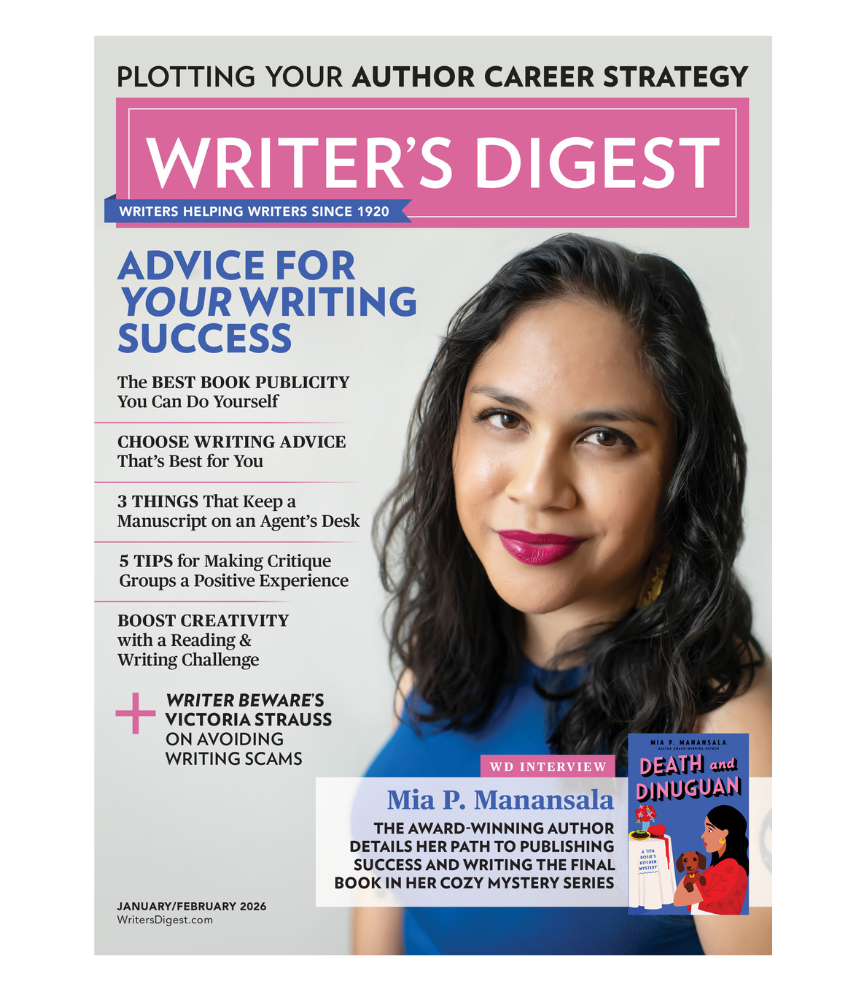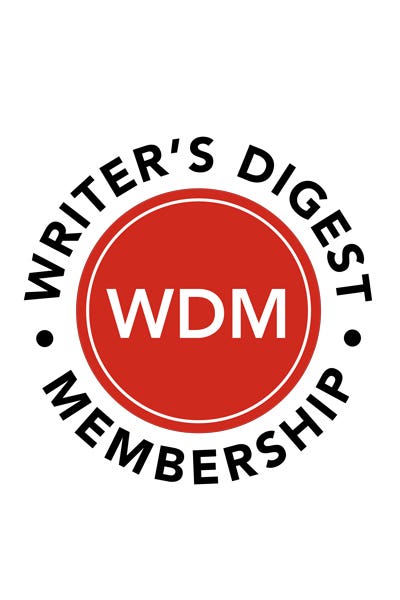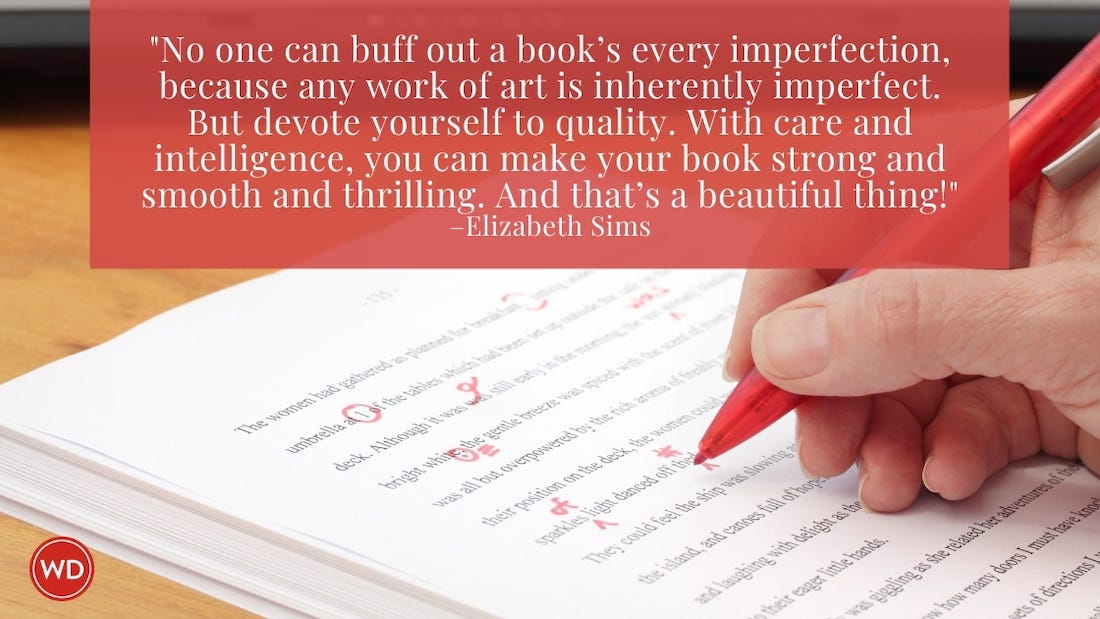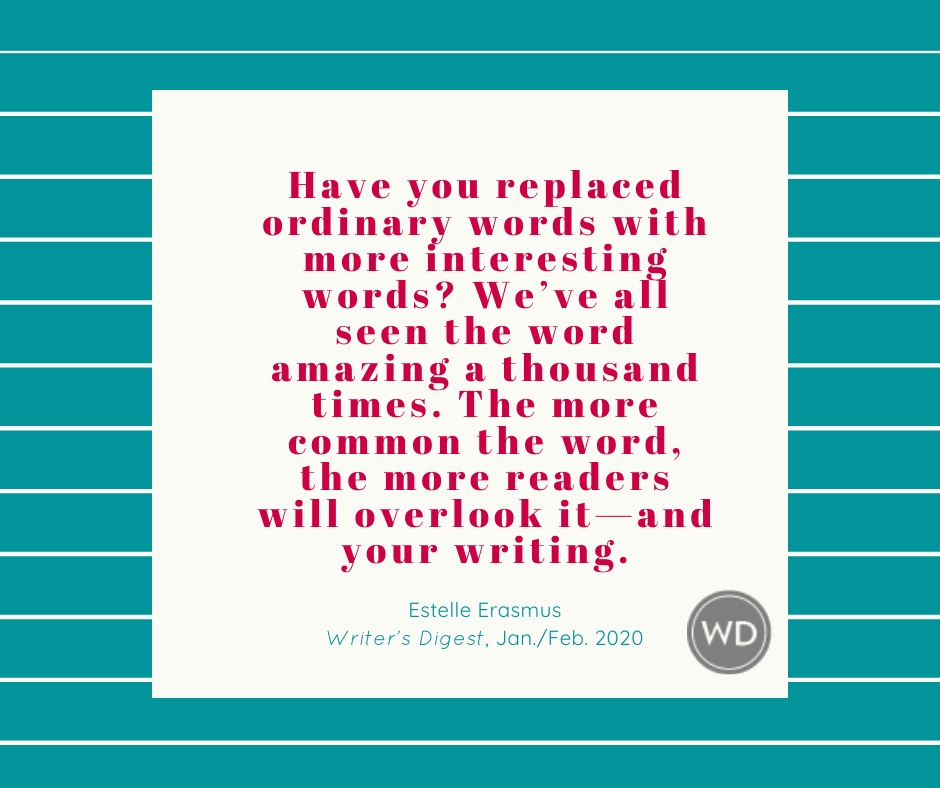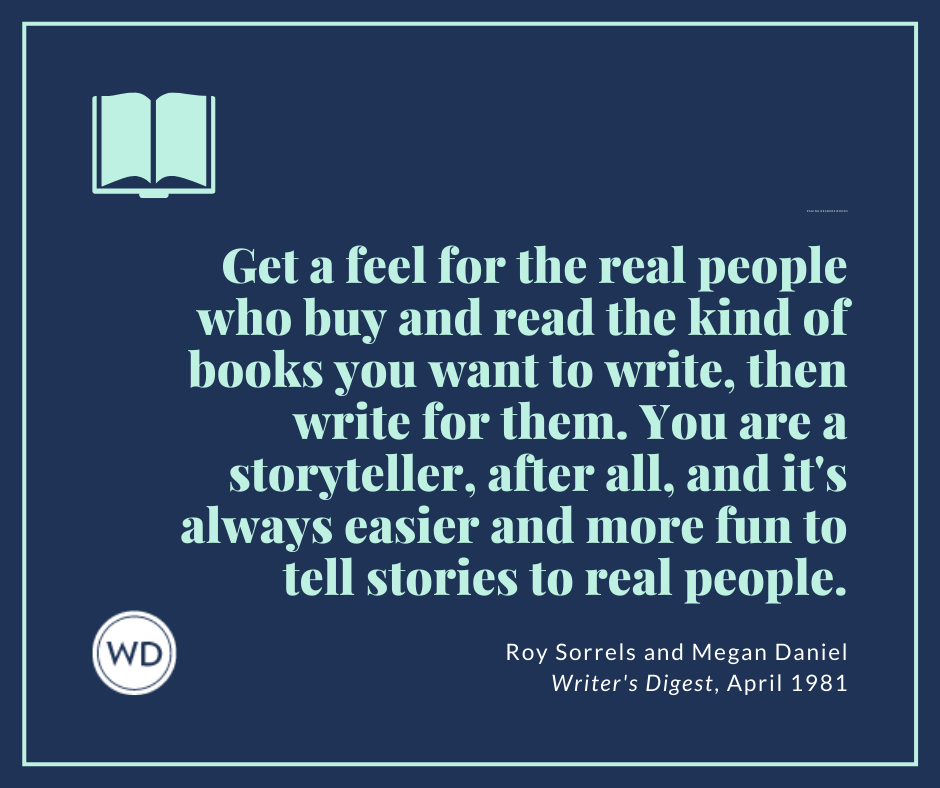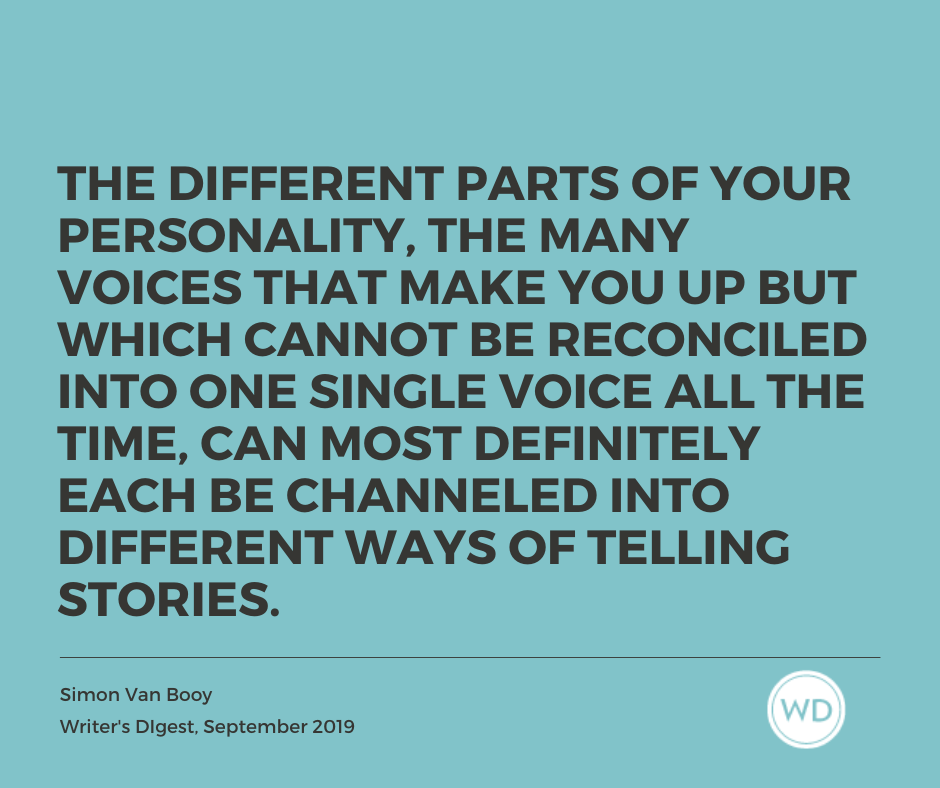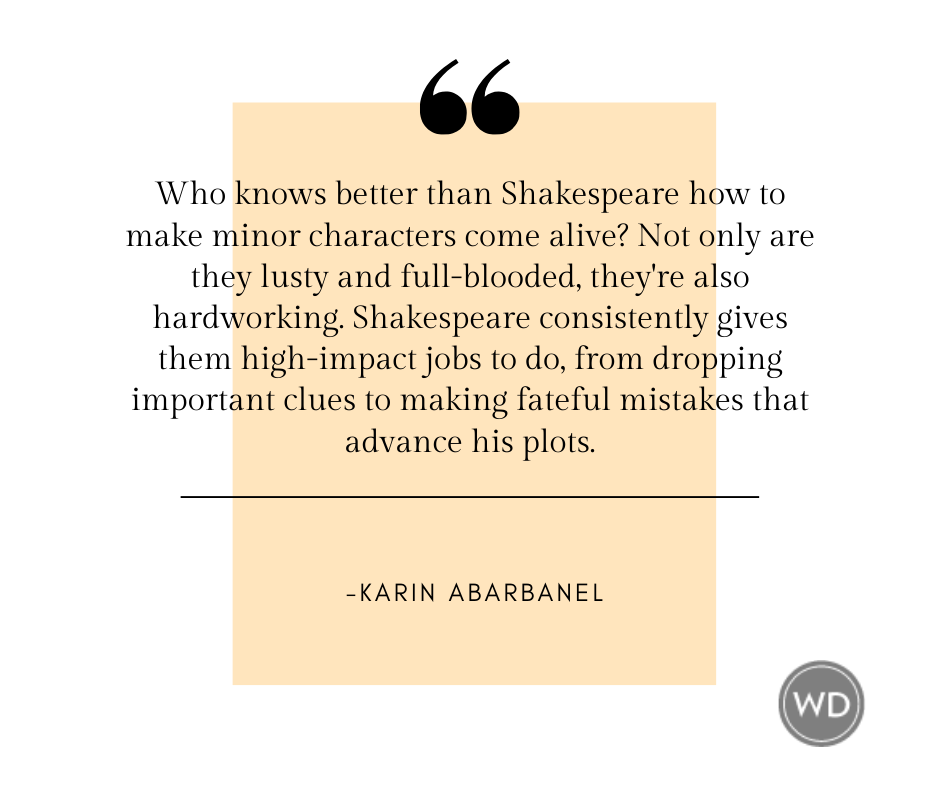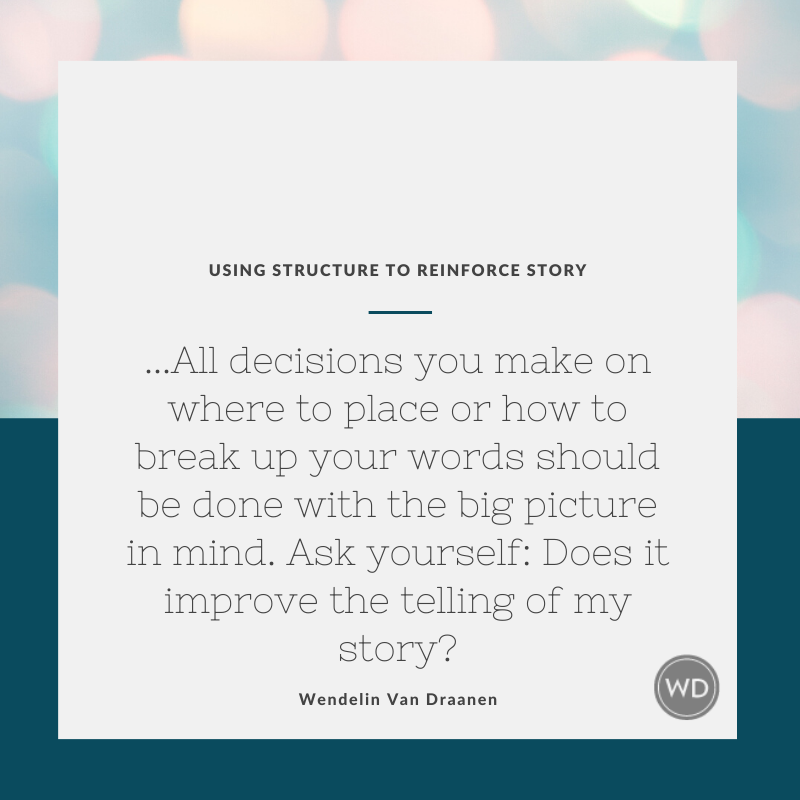Meet Your Writing Goals With Four Time-Management Tools
In order to succeed as a professional writer, you must be able to set and meet deadlines. If you are looking for time-management tools to help you stay on track…
In order to succeed as a professional writer, you must be able to set and meet deadlines. If you are looking for time-management tools to help you stay on track with your writing goals, read today's tip of the day from The Productive Writer by Sage Cohen.
Meet Your Deadlines With The Right Time-Management Tools
Following are some suggestions for a range of different approaches to time keeping and deadline management. Some are visual, some are interactive, some are high-level, and some are drilled down. Whatever your time-management style is, chances are good that you’ll find something that works for you. I generally use a mix of all of these to fulfill various needs, to appeal to the various facets of my brain and personality, and because I hate to miss a deadline or fall behind.
Daily Deadlines: Whiteboards
A month-at-a-glance whiteboard calendar (with dry erase markers) can help you stay on top of key events and deadlines happening in any given month by:
- Understanding the big picture of what you’re striving for and what you’ve committed to at any given time
- Ensuring that all deliverables, deadlines, and public appearances stay in the forefront of your mind
- Determining how much bandwidth you have to take on new work at any given time
- Setting your performance priorities for any given day and week
- Pacing yourself appropriately to meet deadlines or goals on time without distress
I use mine with color coding, so at a glance I can get a picture of the textures of commitment for any given day, week, and month. My system looks like this:
Red: client, editorial, and teaching deadlines and events
Blue: personal commitments such as: social engagements, houseguests, family travel, doctor’s appointments
Green: literary commitments such as: readings, lectures, classes, workshops I am leading or attending.
What does your system look like? Why not start experimenting today to find out?
The Panoramic Picture: Annual calendar
For a year or two at a glance, I recommend using a write-on-wipe-off annual wall calendar. I’m talking about one that stands as tall as you do and has enough space in each day’s square to write the most significant event happening or due that day. I like to think of mine as a patchwork quilt, where I piece together my own pattern of work, family, personal development, and rest. You can capture and plan the big picture of your writing life by recording:
- Conferences
- Vacation and other travel
- High-level work deadlines
- Teaching and speaking commitments
- Family events and vacations
With this panoramic view of your commitments, you can see everything on your plate across the rolling hills of many months. This helps you more easily plan for and monitor ongoing goals, such as making one public appearance every month or meeting a long-term deadline.
Instant Access: Computer Calendar
A computer calendar can include great detail about what’s happening every day. This is where I track the hour-by-hour, nitty-gritty action items of what I expect to accomplish in a day. Some advantages of this approach include:
- Make a visual map of how a goal will be accomplished by designating chunks of work time.
- Easily track deadlines, meetings, birthdays, and other important events.
- View history of work and plan ahead with automatic search and entry functions
- Sync with a mobile phone or PDA and have your calendar with you anywhere, anytime.
Shared Calendars With Colleagues or Family: Google Calendar
Nothing says I value your time like a shared calendar where events, commitments, and deadlines can be viewed and updated by everyone involved, at any time. Businesses typically use a program like Microsoft Outlook for this; if you’re working independently, Google calendar is a great (and free) way to go. Use it to:
- Plan and track calls, meetings, and vacations with colleagues
- Know when the family car is available for work meetings
- Arrange vacations that accommodate everyone’s schedule
- Facilitate child care and event planning with family and babysitters
- Track writing or critique group meetings or other literary events shared by a particular community
- View your own key dates and deadlines from any computer, anywhere
This excerpt is from chapter seven of The Productive Writer. Buy this book and you'll learn:
- How to build an author platform
- Techniques for maintaining your writing motivation
- How to balance your life with writing
- The best social media tools to use
- Strategies to boost your productivity and grow your audience