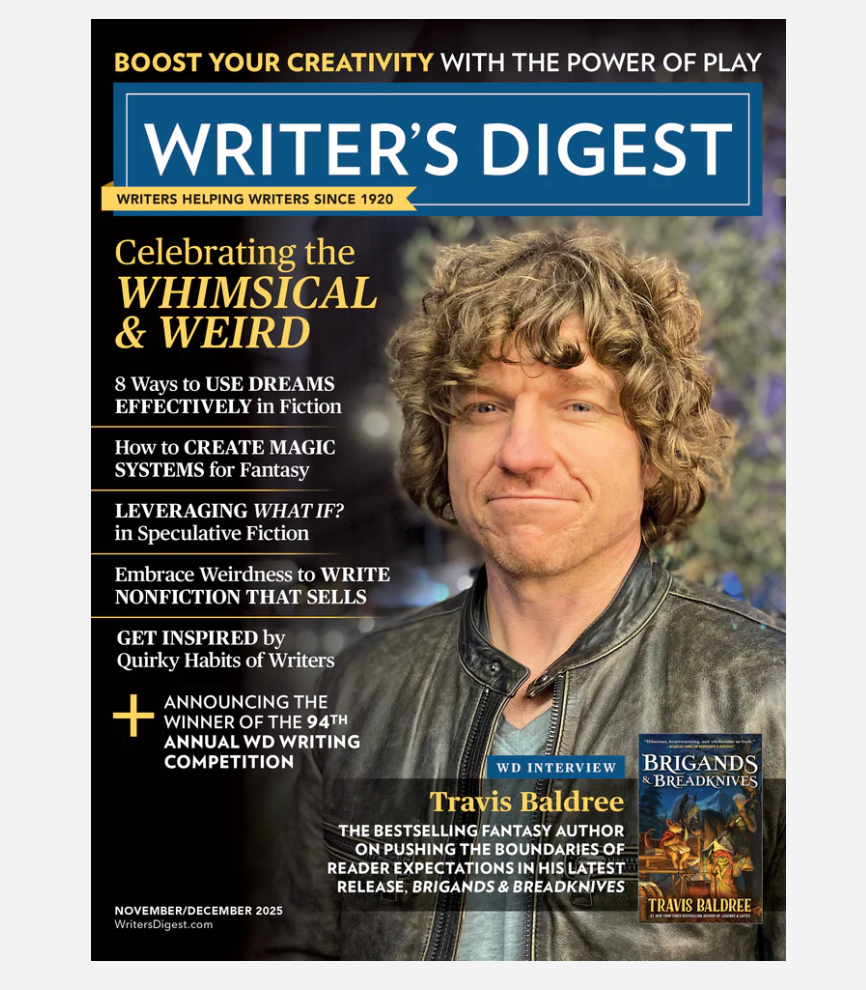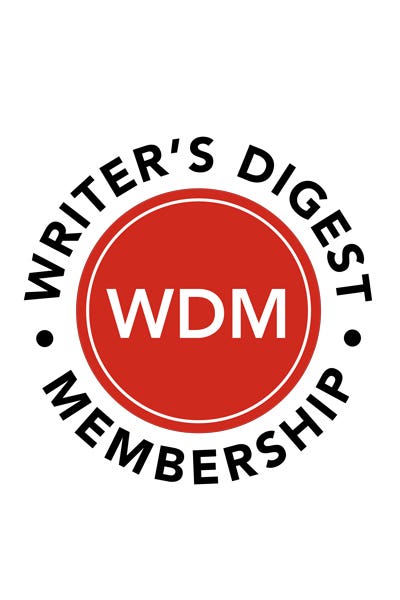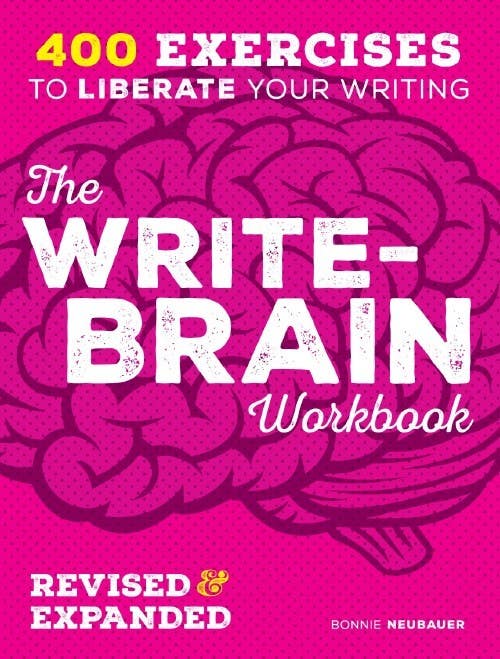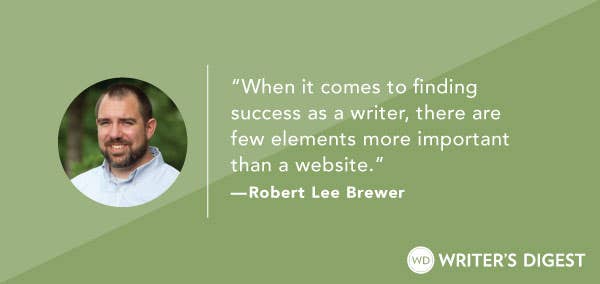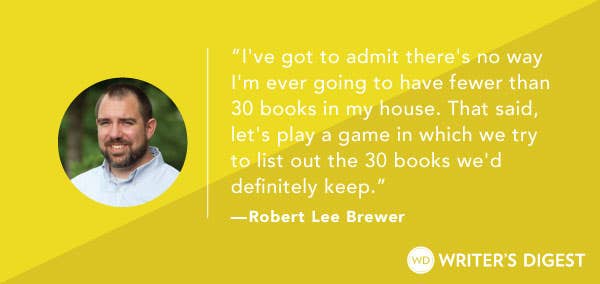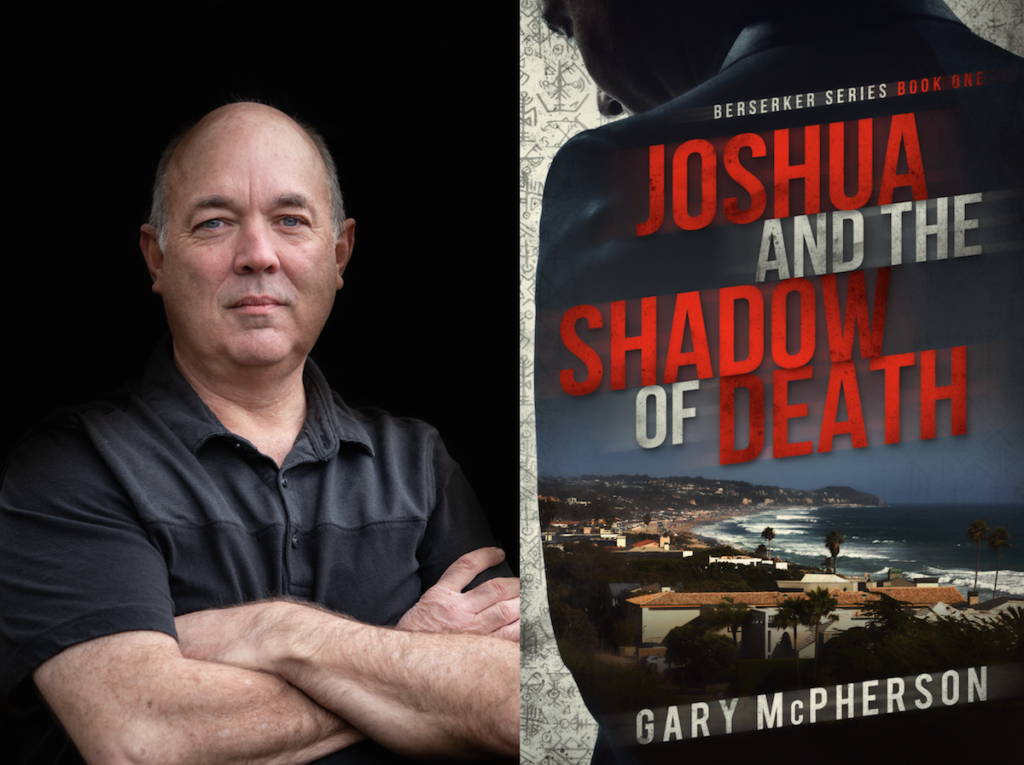Get a List of All the Sites I Follow (OPML), Or: Peek Inside My Google Reader
After posting last week about how to save time reading online, I thought I’d share with you what I follow inside my Google Reader! All you need to do is:…
After posting last week about how to save time reading online, I thought I'd share with you what I follow inside my Google Reader!
All you need to do is:
- Download this OPML file: google-reader-subscriptions.xml (25.02 KB)
- Open your Google Reader (or RSS Reader), and find an option where you can upload this file.
- Presto! You've recreated my library of RSS feeds.
Any readers of this blog who'd like to share their own OPML file, please include a link to download in the comments. (You can create an OPML file easily from Google Reader by going to "Settings" and asking it to export.)
Jane Friedman is a full-time entrepreneur (since 2014) and has 20 years of experience in the publishing industry. She is the co-founder of The Hot Sheet, the essential publishing industry newsletter for authors, and is the former publisher of Writer’s Digest. In addition to being a columnist with Publishers Weekly and a professor with The Great Courses, Jane maintains an award-winning blog for writers at JaneFriedman.com. Jane’s newest book is The Business of Being a Writer (University of Chicago Press, 2018).