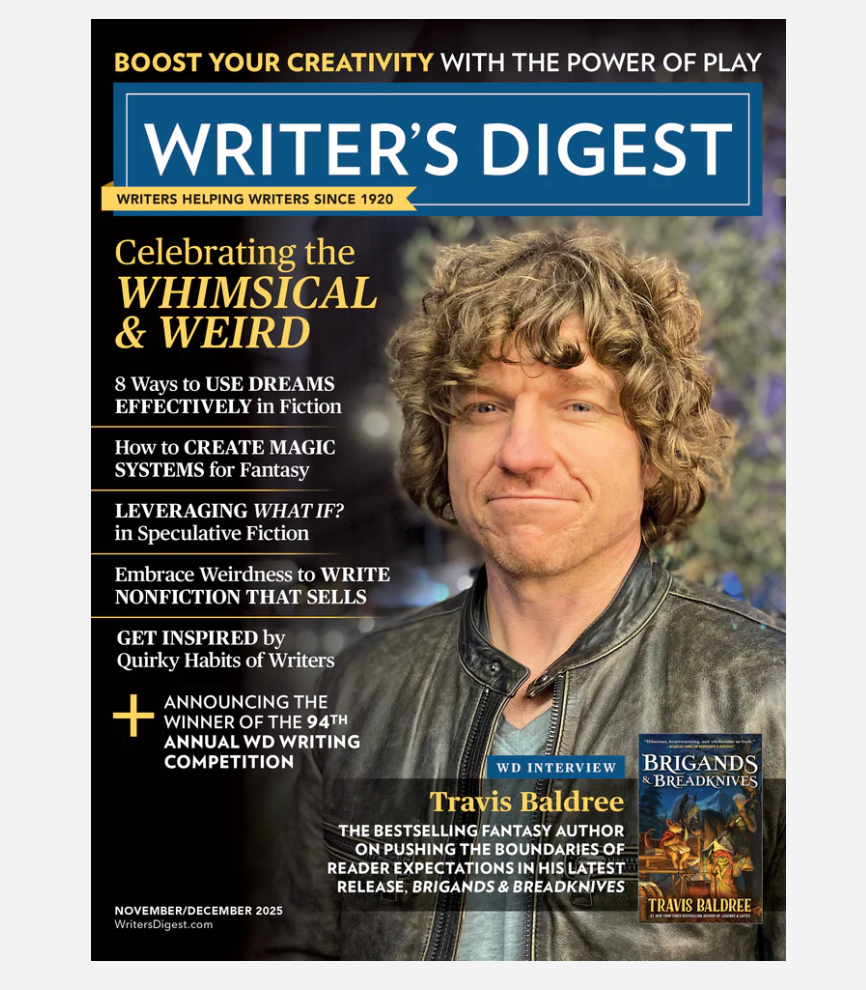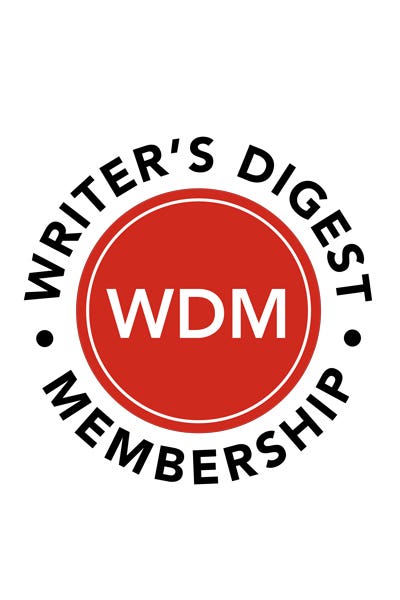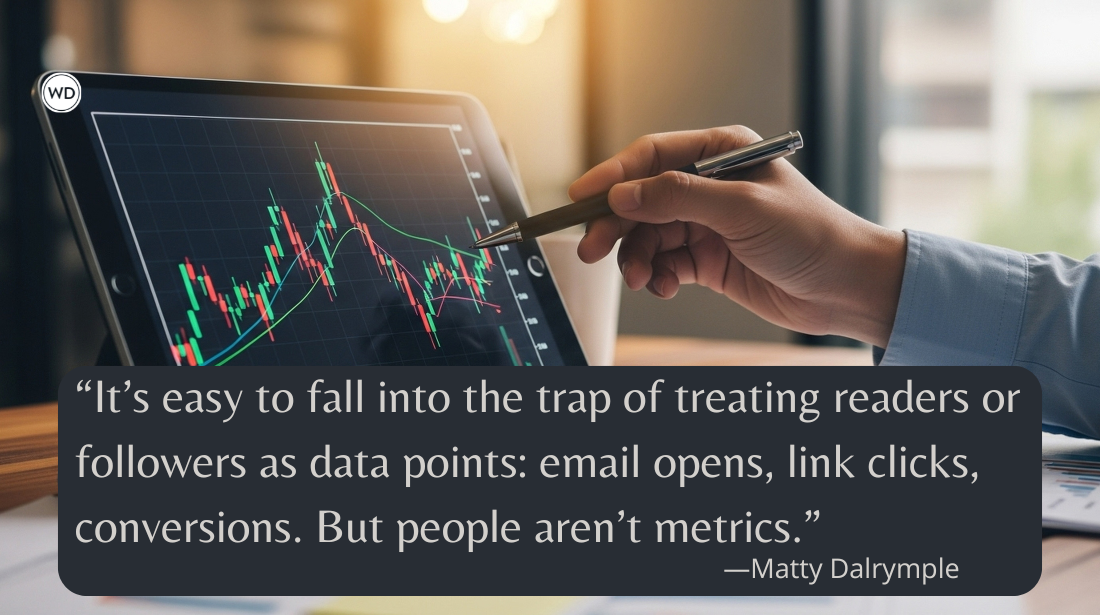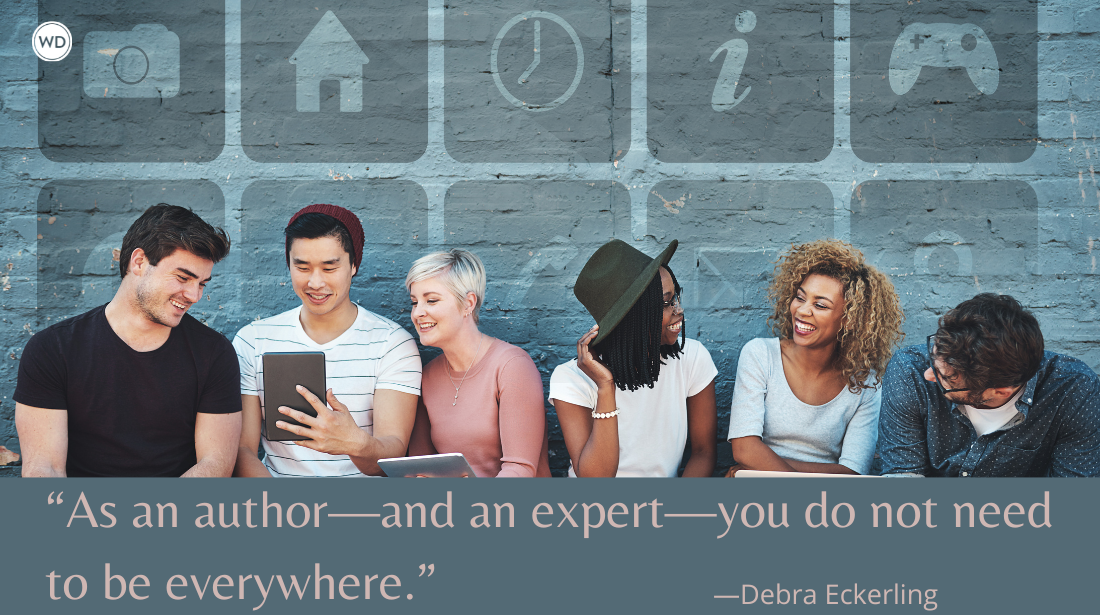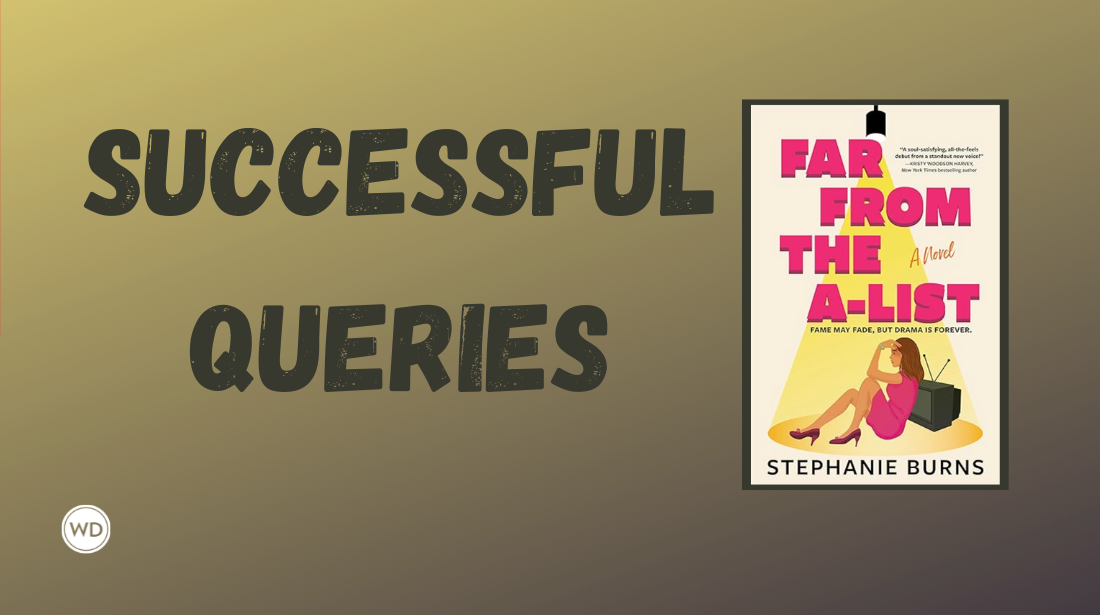Get in Good With Goodreads
Here’s how to use the world’s biggest online reader hub to grow your audience exponentially.
Whenever I’m asked about the secrets to succeeding as an author, I focus on two pieces of advice, which, of course, go hand in hand: (1) Frequently release books people love so much they’ll tell others about them, and (2) Learn to utilize Goodreads. If you can master the first, and use the second to get the word out, you’ll have an excellent writing career. But many authors have told me they find Goodreads confusing. The purpose of this article is to educate you about the venue and help you maximize its potential.
This guest post is by Michael J. Sullivan. Michael is a veteran author who has published using a range of tools including self-publishing, small-press publishing, Big Five publishing and Kickstarter funding.
His bestselling Riyria books (Hachette) have sold more than half a million copies.
Check out his website riyria.blogspot.com.
Why Goodreads?
In today’s publishing environment, savvy authors know they must build their audiences. This applies equally to traditional and self-published authors. While many focus their efforts on Facebook, Twitter and Pinterest, these venues are broad—only a small percentage of users are regular readers. Goodreads, on the other hand, is exclusively focused on books, and while other sites such as Shelfari and LibraryThing also serve that audience, Goodreads is the undisputed leader. Let’s look at the numbers:
- More than 30 million members
- More than 45 million monthly unique visitors
- More than 34 million reviews
- More than 900 million books shelved
- More than 13 million books added to readers’ Want to Read shelves every month
What exactly is Goodreads?
Goodreads is a social networking site (and mobile app) where bibliophiles gather with other book lovers—and authors—to talk about and discover books. The company has grown steadily and was purchased by Amazon in March 2013. The following is a list of just some of the things readers can do on Goodreads:
- Add books to their shelves (which can be marked as Read, Currently Reading or Want to Read)
- Rate and review books
- Connect with people who have similar reading tastes and find new books by exploring their shelves
- Get recommendations based on their own bookshelves and ratings
- Share book recommendations with other members
- Join groups or book clubs focused on a genre or topic
- “Follow,” “friend” or become a “fan” of authors
- Enter free book giveaways
- Receive notifications of new releases from authors whose books they have shelved, and announcements of author events in their area
- Have private conversations with other members via in-application email
- Interact with other readers by adding comments to group discussions, reviews, profiles, polls, lists, recommendations and status updates, or through the Reader Q&A feature
- Interact with other authors through the Ask the Author feature
- Show appreciation for blog posts, Q&As, reviews or comments by “liking” them
- Create and vote on lists (such as what books should be made into movies) and participate in book trivia.
Readers receive feeds highlighting Goodreads activity from friends, people they follow and authors they have “fanned.” By default, these feeds appear in the Goodreads site/app and are sent to members via email, and readers can customize what their feeds contain and the frequency of delivery. It’s through these feeds and group participation that much of the book discovery process occurs.
How do I get started?
On a site with so many features, it’s no wonder authors become overwhelmed. I can’t emphasize enough that you should focus your participation from the perspective of a reader. Those who come to the site shouting, “Buy my book!” are looked upon negatively. There’s a big difference between a hard sell and a politely worded mention in the appropriate context. [Like this quote? Click here to Tweet and share it!] If you focus on being courteous and helpful and sharing your love for all books (not just your own), you’ll find Goodreads to be a welcoming community.
Becoming a Goodreads Author
If you’ve written a book, chances are you already have an author profile on Goodreads. In fact, due to the many wide-reaching automated databases that Goodreads’ parent Amazon can access, I often find my books added to the site long before I thought anyone knew they existed.
But just because you have an author profile doesn’t mean you’re a “Goodreads Author.” You need to “claim” your page in order to see the designation—an important signal to those millions of users that you are an active member of the community. There are no fees to participate in the Author Program.
If you find an unclaimed profile for yourself, click on the link that says, “Is this you? Let us know.” You’ll be asked to verify your identity, and then the profile page will become yours. If no page for you exists, then adding a book to the site will create one. We’ll get to how to do that in a moment.
Setting Up Your Author Profile
Your author profile page is essential to your discoverability. Every interaction you have on Goodreads will contain your author picture and clickable link. If you are providing constructive and useful content, people will naturally be curious about you, click on the link and learn about your books on their own. Because this page will be the primary way readers learn about you, it’s important to maximize its features. Here’s a handy checklist:
- Ensure all your books are listed (and if not, add them—see next section)
- Make sure any series you’ve written are listed, and that the books each contains are labeled accurately
- Upload a profile picture (this shows up in every interaction, and helps make your activity easily identifiable)
- Link your blog (so that posts there will automatically appear on Goodreads as well)
- Indicate what genres you write in and what authors have influenced you (which can help people decide if they might be interested in the books you write)
- Provide contact links so people can easily reach you
- Provide a compelling author biography
- Enable the Ask the Author feature so readers can interact with you on the site
- Add any book trailers or podcasts to the video section
- List any events where you will be appearing
- Shelve books you’ve read (Goodreads members often compare shelves to determine compatibility)
For a closer look at what an Author Profile page actually looks like at first glance, plus a few more tips on making the most of yours, see the sidebar on the opposite page.
Adding & Removing Books
If not all of your books are automatically associated with your profile, you need to add the missing titles. Also, if your name is common—as mine is—you might find books you haven’t written included on your page, and will need to eliminate them to avoid confusing readers. Fortunately, Goodreads has excellent customer support available at support@goodreads.com. Here are three common problem scenarios they can help you address:
- For books that aren’t yours, simply email Support and include links to your profile page as well as direct links to the books you didn’t write.
- For anthologies to which you’ve contributed or for books you’ve co-written that are already associated with another author’s profile, simply request, with links, that these titles appear on your page, too; Goodreads supports the concept of multiple contributors.
- If your profile contains multiple variations of a single book, such as an audio and print edition, request that these be combined—not only will this prevent readers from having to wade through duplicates, but it will also collate your reviews and ratings (which is important because the higher those numbers, the more confidence prospective readers will have in your work).
If one of your books isn’t appearing on Goodreads, you can add it yourself with these simple steps:
- Do a search for the book’s title, and when no results are found, a “Manually add a book” link will appear.
- Click on the link, and you’ll be directed to a form where you can supply the necessary data about the book (title, publication date, etc.) and upload a cover image.
[Need some books about writing? Click here.]
How do I grow readership?
Every author wants that all-important “early buzz,” and this is where Goodreads excels. Because you can add your books at virtually any time, you can start drumming up enthusiasm long before a release. Doing so allows your readers to start sharing that enthusiasm with others; when a lead comes from a trusted fellow Goodreads member, other readers are much more likely to click on the book’s link and see if they might be interested.
Here’s an example: While writing this article, I was also working on my series The First Empire, which consists of four books: Rhune, Dherg, Rhist and Fhrey. Before I had even submitted these books to my publisher, I had created Goodreads pages for them, and as of this printing more than 2,100 people already had shelved my first title, Rhune, under Want to Read. By the time the book releases, there will certainly be more, and each one will receive an email from Goodreads when it becomes available.
Hosting Giveaways
Without question, the biggest marketing bang for your buck is doing a book giveaway. Goodreads giveaways can introduce hundreds or thousands of prospective readers to your titles. For a glimpse of what a giveaway looks like in real time, as well as some best practices, see the sidebar at left.
To maximize a giveaway, I suggest holding two at the same time, one on Goodreads and the other on your own website. Provide a link to your other giveaway in the Goodreads giveaway text, allowing readers to enter both. Then, on your website giveaway’s landing page, use an entry form that asks for an email address and includes a box to opt in to your email newsletter (even if you don’t have one yet). This gives you permission to contact those entrants for promotions, announcements of new releases, and even invitations to become a beta reader. I’ve found that about 90 percent of the people check the box; during the first 13 days of the Rhune promotion, my newsletter grew by 550 readers.
You can also follow up with entrants of your Goodreads giveaway to invite them to participate in your parallel giveaway. Here’s how:
- On the landing page for your Goodreads giveaway, you’ll find icons that link to each entrant’s profile page.
- Send a private message to each (assuming their profiles are set for incoming messages, which most are) that (a) includes the image and a description of your book to remind them of the giveaway you’re referencing, (b) thanks them for signing up on Goodreads, and (c) provides the link to your parallel giveaway. Because you’re offering a second chance to win something they’ve already expressed an interest in, people don’t feel spammed.
Goodreads giveaways are excellent word-of-mouth promotion. When people enter, an announcement that they did so goes to all their friends in their feeds. For my Rhune giveaway, the 2,024 people who initially signed up had a combined 110,316 friends. That’s huge for “discoverability.”
Tracking Your Success
Goodreads allows you to literally watch your audience grow. It gives you access to metrics on each of your books, as well as “rolled-up” stats that span all your titles. I track this data over time, paying particular attention during marketing initiatives. Below, you’ll see a month-by-month breakdown of the number of my books other members added to their shelves. What can we see from this?
- When I was self-published (prior to November 2011) about 300–700 books were added each month.
- After Orbit Books rolled out my debut series (December 2011–January 2012), that number tripled.
- Over time (but still while I had only one series out), 1,500–4,200 books were added each month.
- In August 2013, when my second series launched with extensive marketing, those numbers doubled.
- In November 2013, March 2014 and August 2014, giveaway promotions for The Rose and the Thorn, Hollow World and Rhune added 7,200–10,500 books.
As you explore Goodreads, track your data to find out which of your promotional efforts are effective (or not), and look for other ways you can make the site work for you. Remember, it’s the viral nature of feeds that generates visibility for you and your books, so lurkers won’t get as much exposure as those who participate. Join groups. Accept invitations and send friend requests to others. Write reviews and leave comments. When people ask for recommendations, refer them to books you think they’ll like—even if those books aren’t yours. Your goal is to be an active member of the community and let the readers discover for themselves the books you’ve written. With this approach, you won’t feel as if you’re “marketing,” and your audience will grow organically. What could be better than that?
Thanks for visiting The Writer's Dig blog. For more great writing advice, click here.
Brian A. Klems is the editor of this blog, online editor of Writer's Digest and author of the popular gift bookOh Boy, You're Having a Girl: A Dad's Survival Guide to Raising Daughters.
Follow Brian on Twitter: @BrianKlems
Sign up for Brian's free Writer's Digest eNewsletter: WD Newsletter