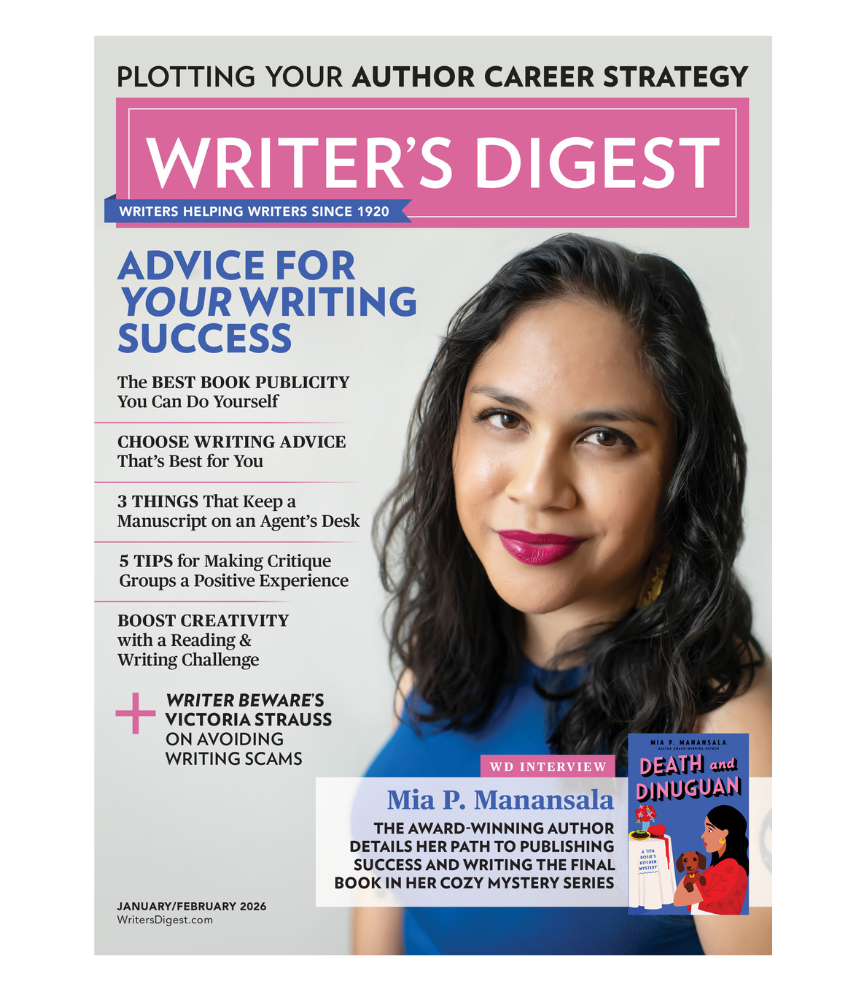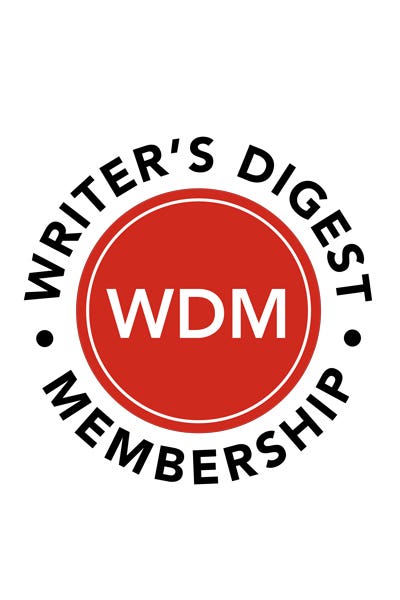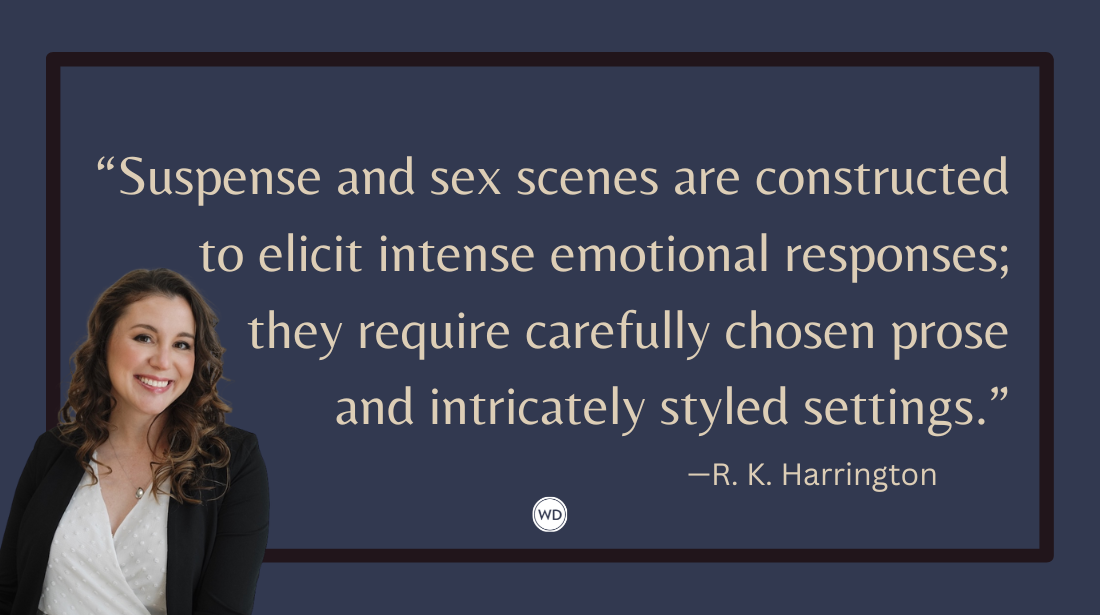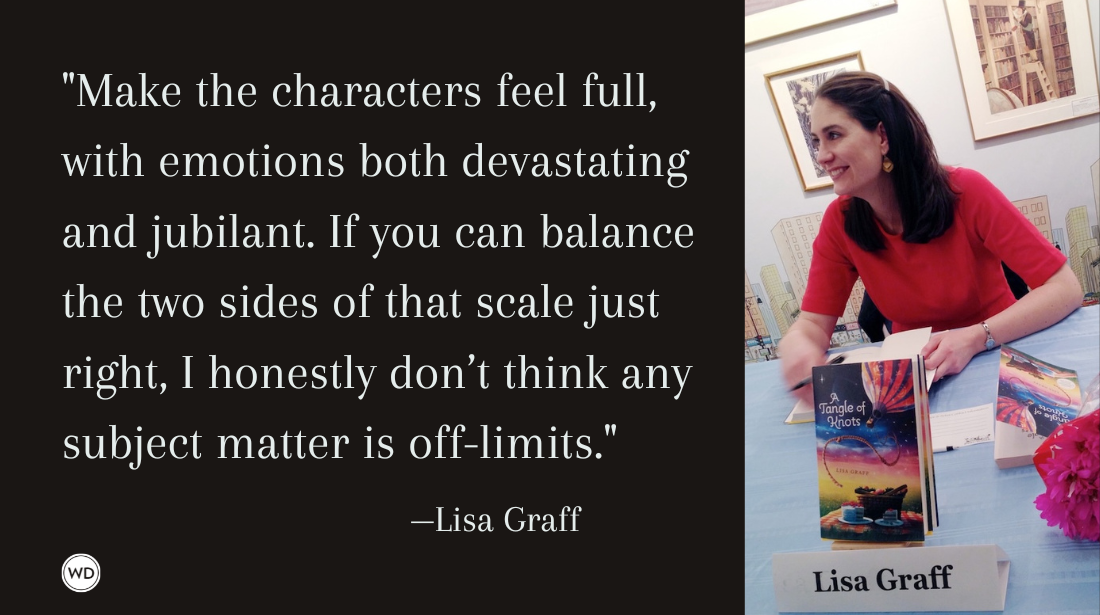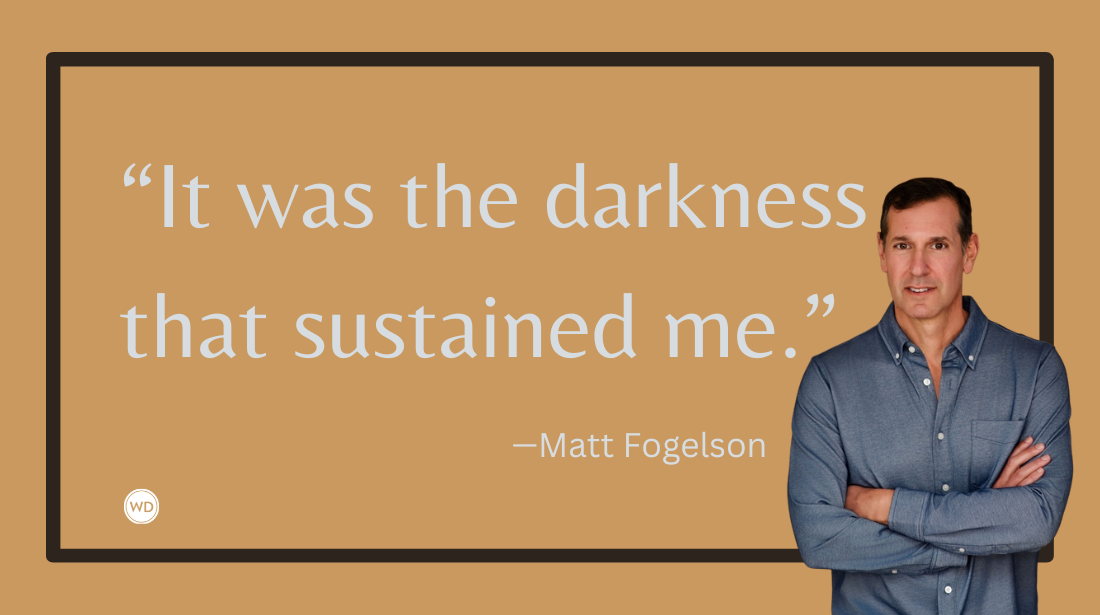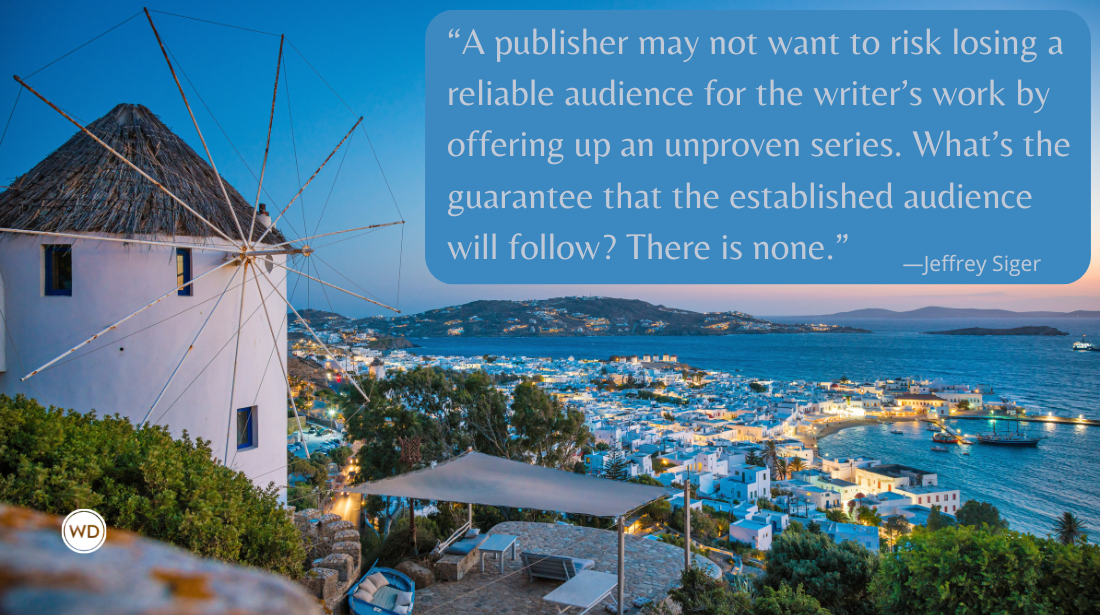Proof Reading: Catching Wrong-Word Errors
Learning how to catch wrong-word errors will help you prevent them and correct them while you’re proof reading your work.
Knowing the right word is, of course, the best way to prevent errors, but errors still occur, even when you know the right word. Learning how and when these errors occur will help you prevent and correct them while you're proof reading your work.
Wrong-word errors are not only embarrassing but also costly, as publisher Penguin Books Australia can attest. In 2010, the publisher was forced to reprint 7,000 copies of the cookbook Pasta Bible because it called for adding “salt and freshly ground black people” (instead of black pepper) to a recipe for tagliatelle with sardines and prosciutto. Oops! That slip cost the publisher some $20,000 to correct. How could such a slipup happen?
This guest post is excerpted from Nancy Ragno's Word Savvy with permission.
Order a copy of Nancy Ragno's Word Savvy today.
Bookshop | Amazon
[WD uses affiliate links.]
How Typos Occur
Curiously, being adept at typing can cause you to make typos. This is how it happens: Since you are an adept typist, you type automatically, not word by word. Your mind moves ahead of your fingers—usually by at least several words. It is easy to mistakenly type the word you are thinking of instead of the next word to be typed.
Other typos occur by absentmindedly typing the wrong word of a pair of easily confused words. English contains numerous examples of confusing word pairs and trios, making it remarkably easy to type the wrong word. How humidifying!
Finally, some typos do occur by striking the wrong letter on the keyboard or, in printed copy, because the printer (not the author) made an error.
Was the typo in Pasta Bible caused by a typing error? Probably not. It is unlikely that the writer was thinking ahead to the word people when typing a recipe. Nor is people a word commonly confused with pepper. Likewise, pepper could not be transformed to people by striking the wrong key on the keyboard. What might have happened is that a computerized spell-check program made the substitution of people for pepper, and the proofreader did not catch the error.
Errors Initiated by Spell-Checkers
How can a spell-checker cause wrong-word errors? Many spell-check programs have an autocorrect feature. When that feature is turned on and you misspell a word, the program automatically “corrects” it by replacing the misspelled word with the word that is the best choice, statistically speaking. But that “correct” word, though spelled correctly, is often the wrong word—not the word you intended to write. The only way to spot and correct such spell-checker errors is through careful proofreading.
Contractions are particularly troublesome for spell-checkers. Spell-checkers want to change it’s to its and you’re to your, for example. Be alert for such problems when proofreading.
A wrong-word error may also result from blindly following a spell-checker’s suggestion. An increasingly frequent error, for example, is of coarse for of course. In such a case, the writer misspells course. Spell-check picks up the misspelling and offers suggested spellings. The writer chooses coarse because it looks right. It looks right because it is, after all, a word.
Finally, beware of thoughtlessly adding misspelled words to your spell-checker’s dictionary. When your spell-check spots a word it does not recognize, it will ask you if you want to add it to the dictionary. If you click on “yes” without thinking and the word is misspelled, that misspelling will from then on be recognized as correct.
Errors Caused by Use of a Computerized Thesaurus
In addition to their explicit meaning, many words carry connotations—positive or negative shades of meaning. Thus while the adjectives slender, svelte, slim, lean, bony, scrawny, gaunt and spindly can all be used to denote a person who is thin, the first four adjectives carry positive connotations; the last four carry negative connotations. If you use a computerized thesaurus feature to find synonyms, make sure you are well-acquainted with any synonym you choose, or if not, look it up in a dictionary. Otherwise you may unknowingly choose a word that doesn’t suit what you’re trying to say.
Suppose, for example, you want a synonym for famous and look it up in your computer’s thesaurus. One of the synonyms you find is notorious. You have seen that adjective used before, possibly in reference to celebrities, and you like it. You decide it sounds noble, distinguished. But if you choose it to describe a famous person you admire, you will have chosen the wrong word. Notorious connotes someone who has achieved fame for the wrong reasons—someone who is disreputable, dishonorable, tarnished and infamous—the very opposite of the meaning you want to convey.
Errors Caused by Disregarding the Audience
According to Naomi Baron, professor of linguistics and language at American University, writing today is changing both because our society is “increasingly less formal” and because of the widespread influence of digital writing tools and online communication. She says that online communication tends to be sloppier than traditional forms of writing and that writing in general is becoming more informal and speechlike. There does seem to be some resistance to editing what is written online, which could account for some of the sloppiness of online communication. Perhaps this is due in part to social support for the idea that it is OK to write or say whatever you think in whatever language or form you wish to express yourself. That’s what creativity is all about, isn’t it? Is it really necessary to edit online communication?
Editing does take time, and one thing about online communication is that it’s fast. Because communications can be dispatched so rapidly—just click and send—there is a social pressure for us to compose and send without pondering our communication or even reading it over. Indeed, with instant messaging, there is someone waiting while we hastily type a reply. Writing in a hurry is a realistic description of how writing online affects written communication in general.
How does all of this apply to wrong-word errors? It has to do with your audience, on who will read your writing. Where word choice is concerned, it is absolutely essential to keep your audience in mind as you write, and—depending on your audience—it may be essential to edit your writing for word choice, as well. For example, when you’re writing to a friend, it may be perfectly appropriate to include colloquialisms, slang, emoticons and Textese (e.g., IDK to mean “I don’t know”). But those same words would fall into the “wrong word” category if you included them in an email to a prospective employer or writing professor. A “right word” in one context may be the “wrong word” in another.
Buzzwords are prime examples of tailoring your words to your audience. To explain a marketing project to a co-worker, buzzwords will likely be effective, but in explaining
it to your spouse, buzzwords may be the wrong words.
It all depends on the relationship you have with the recipient and on having an understanding of the recipient’s prior knowledge of and thoughts on the subject. Thus keep your audience in mind when you write or speak. Watch your words and suit them to your audience, and you will use the right words every time.
Proof Reading 101: How to Proofread Like a Professional
Whether through confusion or carelessness, wrong-word errors happen. They will happen to you as they do to every writer, no matter how meticulous, how careful. It’s probably obvious by now that checking for wrong-word errors is not a job you can hand over wholesale to your spell-checker or grammar checker. Yet, checking for wrong-word errors is absolutely essential. If not caught, such errors sink your credibility and sabotage your success. In the final analysis, then, it is up to you to catch and correct wrong-word errors through careful proofreading.
Fortunately, proofreading skills are not innate. They can be learned, developed and improved. What is the best source for information on how to proofread? Logically, the best guidance is that obtained from professional proofreaders, from those who have spent years developing tricks and techniques to perfect their proofreading skills. What follows is a list of professional proofreaders’ tips, procedures and techniques on how to proofread. Some of these tips are particularly useful in proofreading for wrong-word errors, such as reading backward and concentrating on reading one word at a time. The tips below are not listed in a particular order. Proofreaders agree, however, that running a spell-check/grammar check should be your first step.
- Allow some time to elapse between writing and proofreading. When you proofread immediately after writing, your brain remembers what you just wrote and automatically makes corrections. Such mental corrections are useless. It’s what’s on paper that counts. Follow the advice of the National Secretaries Association: Proofread tomorrow what you worked on today.
- Read backward. Start at the end of your document and read it backward word by word. This little trick forces you to read one word at a time because you aren’t distracted by content.
- Read slowly and out loud, if possible. If you can’t read aloud without disturbing others, sub-vocalize; that is, read softly to yourself. Use proper intonation as you read. It will help you spot faulty sentence construction, grammatical errors and incorrect punctuation.
- Control your environment. Choose a quiet time and a quiet room to proofread. You need to be able to concentrate without interruption. Shut the door. Turn off your phone’s ringer. Make sure you can see without eyestrain, adjusting the lighting as necessary.
- Proofread when you are mentally alert. You won’t spot errors if you are mentally or physically exhausted. Proofreading at such times will be wasted effort—or worse. You might overlook a crucial, glaring mistake. If possible, proofread when your mind is sharp. Or take an exercise break or a brisk walk in the great outdoors before tackling the job.
- Concentrate on reading one word at a time. As you read aloud, make an effort to concentrate on each individual word and ask yourself if it is the right word. Be aware that we all have a tendency to mentally fill in missing letters we don’t see on the page.
- Read with a doubt in your mind. Assume that each word is incorrect. Be skeptical. This will help you read word by word without being distracted by the meaning of what you are reading.
- Be on the alert for your most common mistakes. Most of us have certain “pet mistakes” we make repeatedly. Perhaps you frequently confuse a word pair or write alot for a lot. Make a list of your most common mistakes and check for them specifically.
- Proofread line by line. Read methodically line by line. Use a ruler to guide your eyes so you don’t miss a line.
- Don’t proofread on the computer screen. It is hard to spot errors on the computer screen. Print out the document and proofread the hard copy. If you do decide to proofread on-screen, print out a hard copy of the corrected document and proofread that as well for one final check. Most likely you will catch some errors on the screen and some on paper.
- Proofread the entire document. Don’t skip titles and headings. Surprisingly, major typos often occur in headings and titles—even the titles of books! There is a tendency to skip over headings and get to the “real reading.” Don’t fall victim to this trap. Imagine your embarrassment if a wrong word appears in your document’s title or in a boldface heading.
Nancy Ragno is an educational writer and co-author of a language arts series for grades K-8, “WORLD OF LANGUAGE" and has written children’s books and adult nonfiction. Check out her newest guide, “USE THE RIGHT WORD — Your Quick & Easy Guide to 158 Commonly Confused and Misused Words.”
Originally from Philadelphia, she now lives in Baneberry, TN -- Tennessee’s smallest city (pop. 482), located on beautiful Douglas Lake at the foot of the Great Smoky Mountains, about 30 miles east of Knoxville. You may often find her at the Knoxville Zoo, where she works as a volunteer, explaining bio-facts to visitors and assisting with their "close up and personal" encounters with birds and small animals. Her other interests include organic gardening, wine-making, and playing the bassoon.