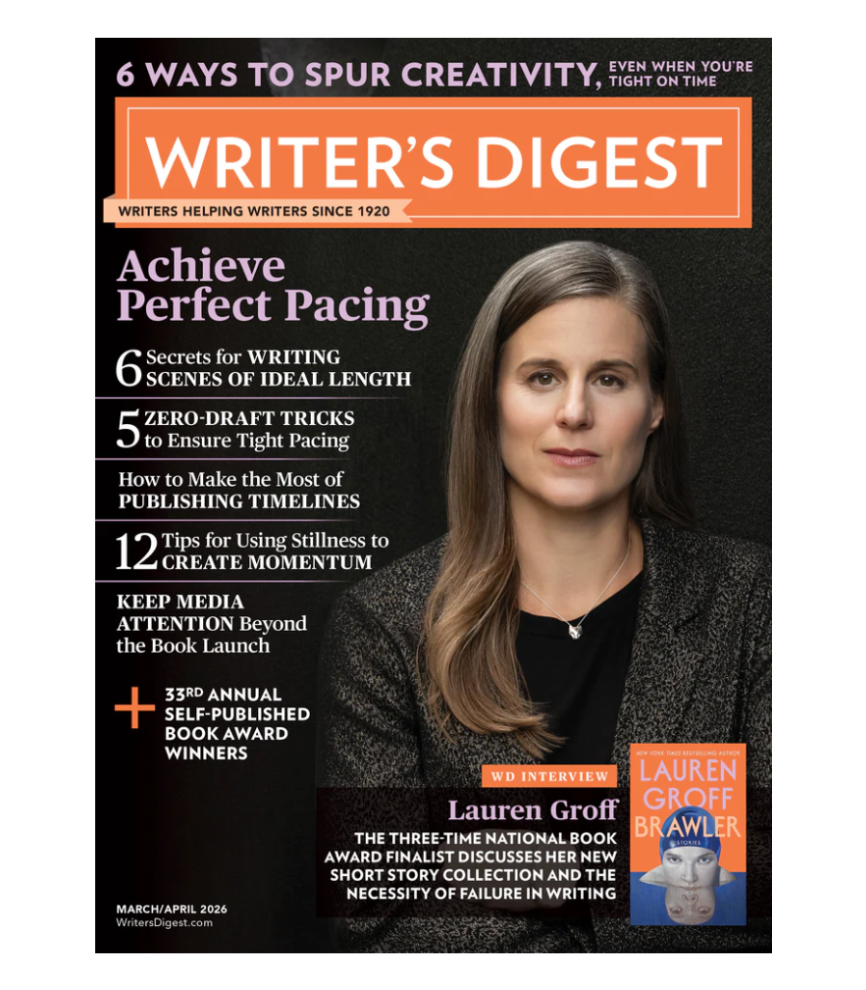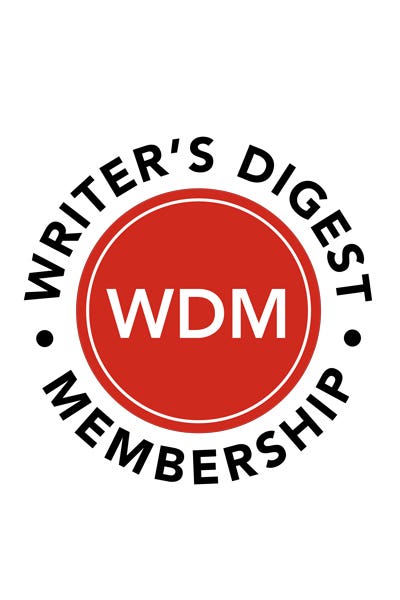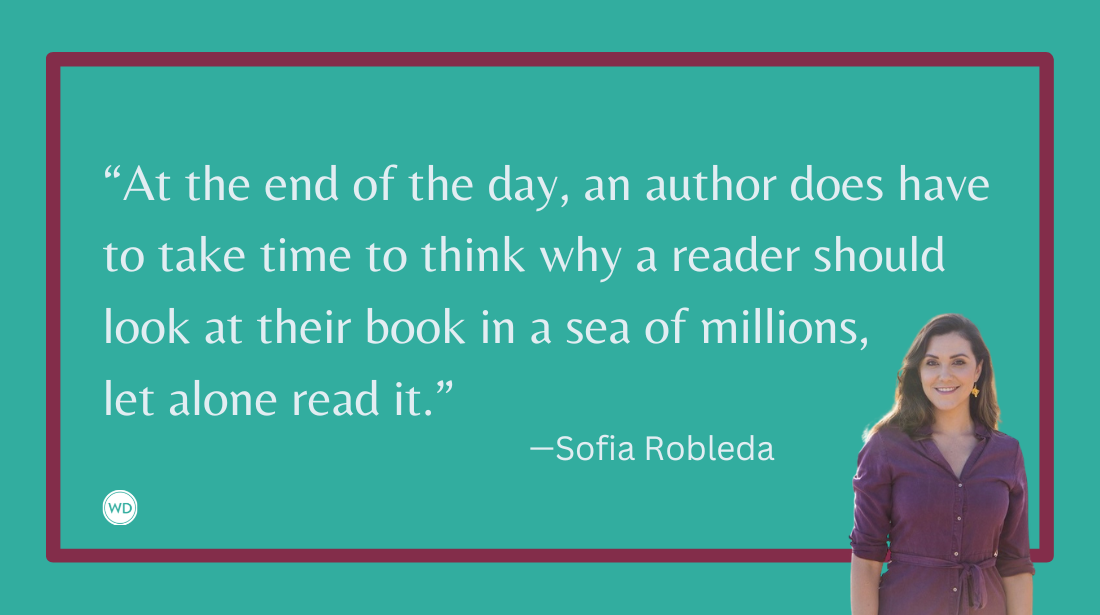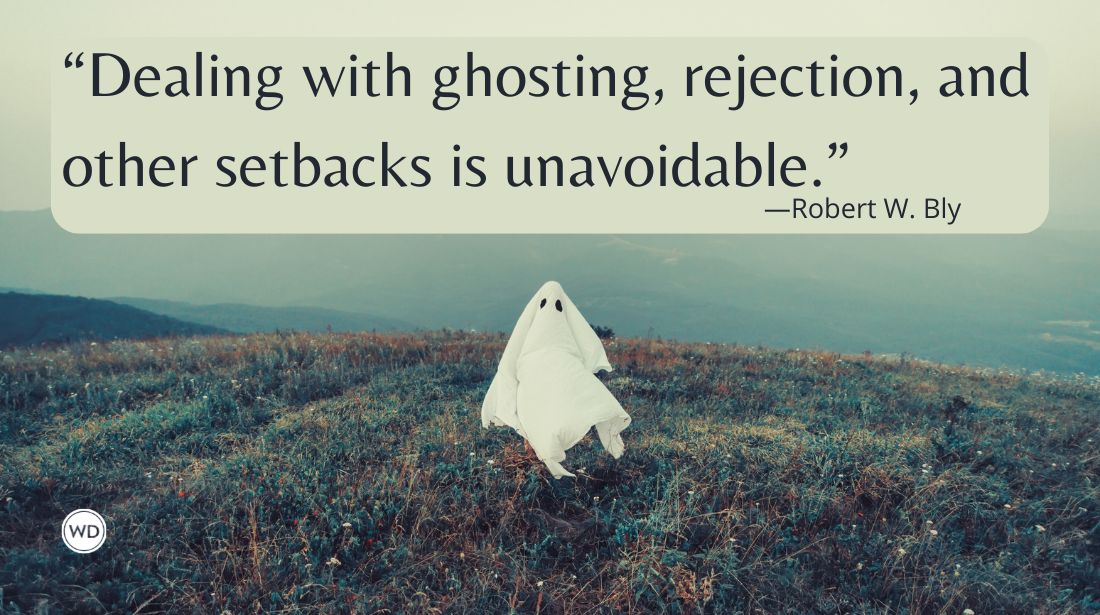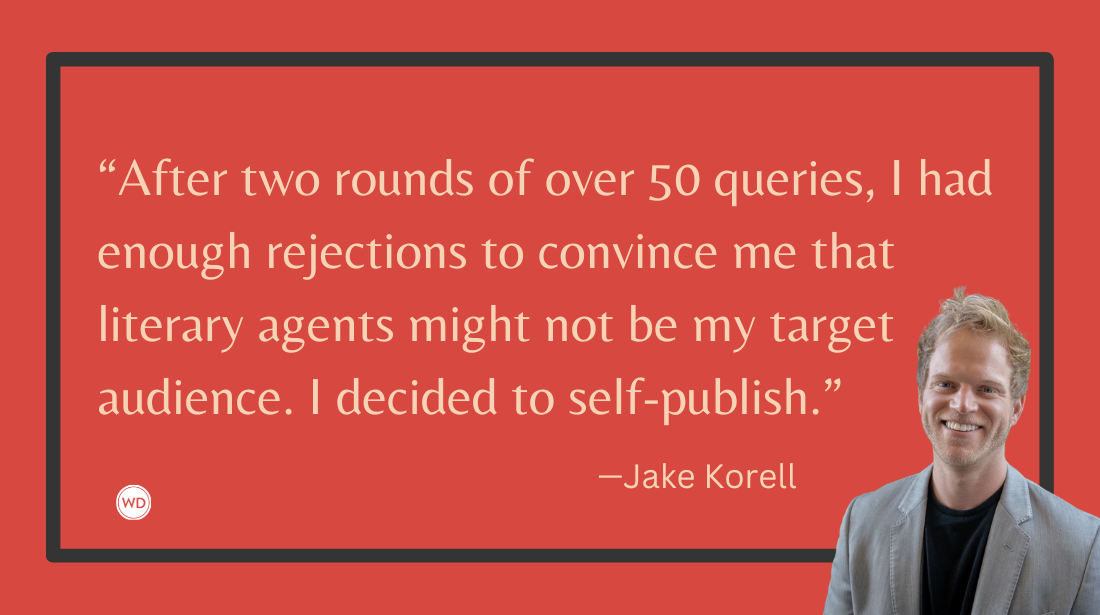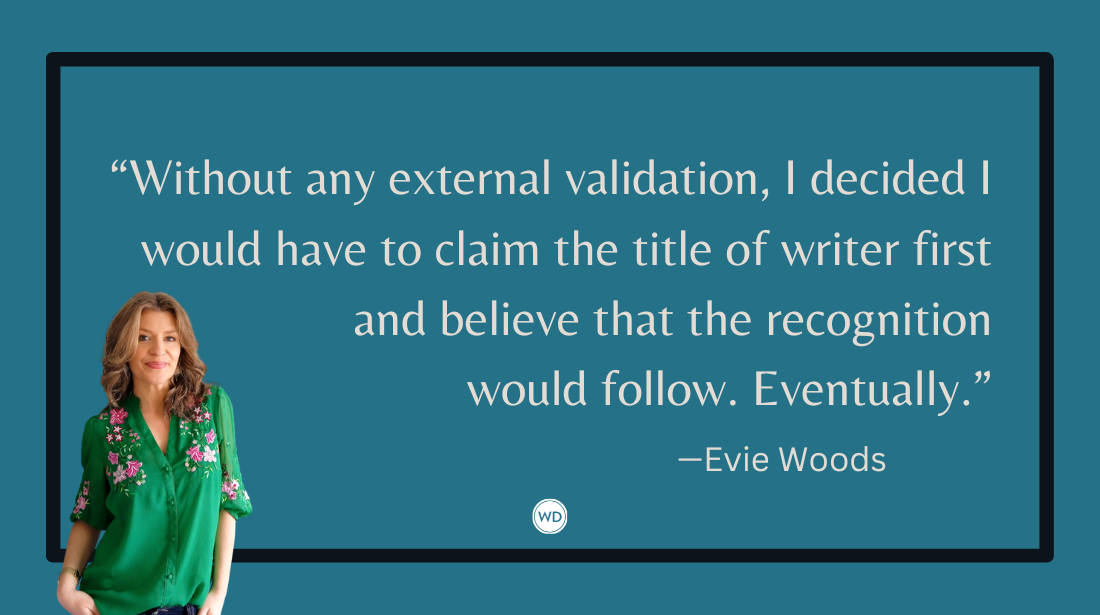9 Dos & Don’ts of Book Proposal Formatting
Award-winning author and podcaster Debra Eckerling shares 9 dos & don’ts of book proposal formatting for writers.
The main thing to remember about a book proposal is you want to give every person who reads it—agent, publisher, editorial board—a reason to say “Yes” and limit the reasons they might find to say “No.” They are looking for a good, salable book, and yours may be what they are seeking.
However, when a proposal has too many errors—aka distractions—the reader may never even consider the content. That is why formatting is so important. You want to present your proposal as professionally as possible, so you make it easy for the decision-maker to move forward.
Here are some key “Dos” and “Don’ts” for your book proposal formatting.
6 Book Proposal Formatting Dos
Remember the basics.
Use Times New Roman font throughout your book proposal. Use one-inch margins. On all but the title page, your document needs to be double-spaced (except perhaps for bullet points), use 12-point type, and be left aligned (not justified) on the first line of each section, and then indent the paragraphs below.
Start your proposal with a title page.
It needs to include your book title and name—centered, a few lines down from the top. This can be 14 to 18 point type, Times New Roman font. If you have relevant credentials—for instance, your role in a/your company, certifications, “known” status, previously published noteworthy books, won awards, and/or appeared in mainstream media—include that under your name.
TITLE
BY, YOUR NAME
CREDENTIALS
Put your contact info—including address, phone number, email, website, and standout social media profiles, such as your LinkedIn—in the lower left hand corner. This is 12-point type, Times New Roman font and can be single spaced.
ADDRESS
PHONE
EMAIL
WEBSITE
SOCIAL MEDIA
Add the splash page.
The splash is a graphic—photo or in some cases a collage—that is representative of the content in the book. If a picture is worth 1,000 words, that is your splash.
Create a table of contents.
Use the Table of Contents (or TOC) function, so all of your section headers are linked within the document. To do this, highlight each section title, go to Home and then Styles. Click on “Heading” (use “Heading 2” for sub-sections) to apply the format.
After you have done this for all sections, create the TOC. Go to the third page (after the title page and splash). Then, go to the References tab. Click Table of Contents. Choose a style (“Automatic” or “Custom”), and Word will automatically generate a TOC using your Heading and Heading 2 styles.
After you finish your proposal, go to your TOC page and click to Update Table.
Customize your header.
You will want to start using a header on page 4—right after the Contents page. To do this in Word, insert a Section Break by going to the Layout tab. Click Breaks and, under Section Breaks, choose Next Page.
To unlink the Header from the Previous Section (since you do not need one for pages 1-3), double-click to get into the header area on page 4. In the Header & Footer Tools ribbon, click Link to Previous to turn it off. This breaks the connection between headers in Section 1 (pages 1–3) and Section 2 (page 4 onward).
With your cursor in the header on page 4, type your last name, book title. Underneath it, go to insert page number to add the page number.
NAME, TITLE
PAGE #
Send a PDF.
Unless otherwise requested, save your document as a pdf to send.
3 Book Proposal Formatting Don’ts
Rely on visuals to get your idea across.
Unless your project is photo-centric in nature, the only image you want to include is on the splash page. Book specs is where you put your bulleted list of items that are in the book. That’s where you can write down how many photos or other types of images you plan to include.
Make your book proposal difficult to read.
A book proposal can run anywhere from around 25 to 50 pages or more (depending on the length of the sample chapters). Be cognizant of page breaks and paragraph breaks.
For instance:
- Your Overview is a snapshot. It needs to be one page, no more than two. Each section builds on each other. You can go into more detail in the other sections.
- Avoid run-on sentences and super-long paragraphs. Find ways to be more concise or break up your content.
- Try to contain your sections, so they do not run one or two lines over onto the next page.
An easy-to-read proposal is something that’s also skimable. Before doing your final save, view your document at around 50% magnification, so you can catch weird formatting things, like blank pages and overlong bundles of text.
Forget to spell check.
Spell check is your friend. Use it! And then use it again.
One More Thing
Most agents and publishers accept what’s the standard for book proposals, in both order of sections and content. However, some have certain preferences. Before submitting your proposal, check the website to see if they have submission guidelines. Read them. And adjust as necessary.
Good luck!